In the "Grant Access To" section, select the "My Network (subnet) only" option. Click "OK" to close the options window in DVD Profiler on your PC.
Check the bottom of DVD Profiler's window for the "Shared on" information bar.
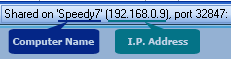
Take note of what you see on your PC (the above is just an example). You can use either the Computer Name or the I.P. Address.
You'll enter one of these as "Host" on your mobile device in the next step. We recommend trying the Computer Name first and if that doesn't work, try the I.P. Address.