 |
|
|
|
Welcome to the Invelos forums. Please read the forum
rules before posting.
Read access to our public forums is open to everyone. To post messages, a free
registration is required.
If you have an Invelos account, sign in to post.
|
|
|
|
|

 Invelos Forums->DVD Profiler: Plugins
Invelos Forums->DVD Profiler: Plugins |
Page:
1  Previous Next Previous Next
|
|
Tool: DodgyNames |
|
|
|
|
|
| Author |
Message |
| Registered: March 14, 2007 | Reputation:  |  Posts: 4,864 Posts: 4,864 |
| | Posted: | | | | I noticed a couple of names in my collection that just didn't look right. They had some strange characters that you don't expect to see in a name. So I decided to write a small tool to weed out some of the profiles that had - well - dodgy names. So that's what I named the tool. 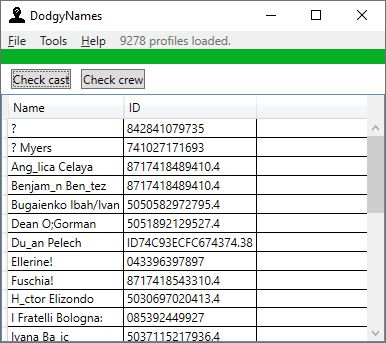 Of course, some of the names found may be correct. There is always a trade-off. Do I accept, for example, colon in a name? Yes, some names do have a colon, but a colon may also be a mistake. Same with, for example, exclamation mark. And just as some names may be correct, it's also quite likely that I'm missing some names that are dodgy. This is not artificial intelligence (or magic). If a name is spelled the same in several profiles, only one profile will be listed. That's normally all you need to correct a name. But you may have to do a bit of research to make sure you correct correctly! Some names are obvious. I found a profile for the Danish TV show Forbrydelsen where the leading actress was incorrectly credited as Sofie Gråb_l. She obviously doesn't have an underscore in her name. It is actually Sofie Gråbøl. So no guessing there. But most are not quite that obvious. You can double click on a row to select the profile in DVD Profiler. Get DodgyNames version 1.0.0 here. | | | My freeware tools for DVD Profiler users.
Gunnar |
| | Registered: March 14, 2007 | Reputation:  |  Posts: 4,864 Posts: 4,864 |
| | | Registered: March 14, 2007 | Reputation:  |  Posts: 4,864 Posts: 4,864 |
| | | Registered: March 14, 2007 | Reputation:  |  Posts: 4,864 Posts: 4,864 |
| | Posted: | | | | DodgyNames 2.0 - the re-imagining.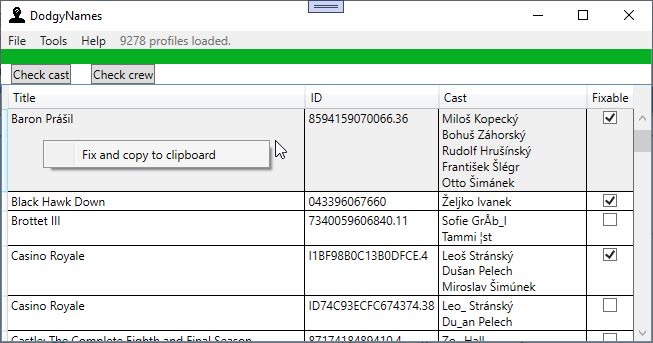 I had almost finished DodgyNames 1.2. When I was testing it, it occurred to me "This isn't the way I want this program to work". So I scrapped it and started over from scratch. It is now centered on titles rather than on individual names. And the main reason for this is the "fix" function. For profiles that have names that include carons (Š or Ž) or free standing acute accents, this function will change them to S, Z and single quote, respectively, and copy the entire fixed cast or crew to the clipboard, so you can paste it directly into DVD Profiler instead of having to manually fix every name. Since it fixes all found cast or crew names in the profile, it makes sense to have a single entry for the profile, rather than having separate entries for every name. Thus the "re-imagining". Other unexpected characters in names will still have to be fixed manually in DVD Profiler. You will, of course, have to check the actual credits to see what the correct entry should be. If it is indeed incorrect. | | | My freeware tools for DVD Profiler users.
Gunnar |
| | Registered: March 18, 2007 | Reputation:  |  Posts: 6,527 Posts: 6,527 |
| | Posted: | | | | Ok, I this is a question I should know the answer to and the fact that I don't reflects how much I am still in a fog about the whole process of contributions and the rules. But, how is it possible to "correct" names that have been contributed, ostensibly based on the credits as found in the movie? Why do you not have to verify that the actual credits as listed in the movie do not contain the "mistake"? Or maybe this is used for local data only? Yes, I sound like a newbie, but when it comes to contributions, no matter how hard I have tried, I still get confused.  Edit: Geez, how did I miss this ... NM. Quoting GSyren: Quote:
... You will, of course, have to check the actual credits to see what the correct entry should be. If it is indeed incorrect. | | | Thanks for your support.
Free Plugins available here.
Advanced plugins available here.
Hey, new product!!! BDPFrog. | | | | Last edited: by mediadogg |
| | Registered: March 18, 2007 | Reputation:  |  Posts: 6,527 Posts: 6,527 |
| | Posted: | | | | Duplicate ... | | | Thanks for your support.
Free Plugins available here.
Advanced plugins available here.
Hey, new product!!! BDPFrog. | | | | Last edited: by mediadogg |
|
|

 Invelos Forums->DVD Profiler: Plugins
Invelos Forums->DVD Profiler: Plugins |
Page:
1  Previous Next Previous Next
|
|
|
|
|
|
|
|
|
|
 |