
 Invelos Forums->DVD Profiler iOS: iOS Technical Support
Invelos Forums->DVD Profiler iOS: iOS Technical Support |
Page:
1  Previous Next Previous Next
|
|
Unable to Connect |
|
|
|
|
|
| Author |
Message |
| Registered: August 22, 2007 | | Posts: 5 |
| | Posted: | | | | I have been having issues connecting my iphone to my PC collection and I have posted a few topics and followed the directions people have given me with no luck and I noticed looking at a few other topics that people are fixing their issues because of firmware what kinda of changes are they making to the firmware cause this to be my last option to get my collection to my phone and i have no idea what that is. |
| | Registered: May 18, 2007 | Reputation:  |  Posts: 5,922 Posts: 5,922 |
| | Posted: | | | | You may want to click the "Contact Us" link at the bottom of this page and open up a support ticket. |
| | Registered: May 8, 2007 |  Posts: 663 Posts: 663 |
| | Posted: | | | | If you are using a wifi connection with the software, I suggest reseting your router. This will give you a new IP address, which you can use to enter into your settings on the iDevice. I had this problem myself I did what I suggested to you and it worked. | | | We're on a mission from God.
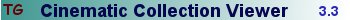 |
| | Registered: March 21, 2007 |  Posts: 392 Posts: 392 |
| | Posted: | | | | I read your other posts but you never say something about your equipment at home.
So first of all how do you want to connect your iPhone with DVD Profiler...local or Internet?
Which OS did you use (Windows XP, Vista, 7, Mac OS or something else)? Is all up to date? | | | Hardy
Panasonic TX-65DXW904 and Panasonic DMP-UB704
DVD Profiler 4.0.0 Build 1657, macOS High Sierra with Parallels Desktop 11
DVD Profiler 4.0.4, iPhone X, iOS 12 |
| | Registered: August 22, 2007 | | Posts: 5 |
| | Posted: | | | | I have a wireless router. I am also using windows vista. I have my iphone set up with the wireless connection not the 3G. Everything is up to date as well. Mighty Mike I will try resetting my router and see if that helps. |
| | Registered: March 13, 2007 | Reputation:  |  Posts: 1,774 Posts: 1,774 |
| | | Registered: July 1, 2007 | | Posts: 1 |
| | Posted: | | | | Just like many of you, I too was having connection issues between my iPhone/iPad and my PC running DVDP. After scouring the forums and trying all the suggestions I could find, I decided to upgrade my router. I had a Buffalo WZR2-G300N that was only a couple years old, but I could not figure out how to turn on multi-casting. I went out and bought a Cisco/Linksys E4200. All I had to do was enter the required port into port forwarding section of the router and after that it was able to sync successfully to both devices. I am still not totally certain that it was strictly a multi-casting issue, or whether or not there was something else that my old router was unable to do, but either way it now works as advertised. |
| | Registered: March 30, 2007 |  Posts: 15 Posts: 15 |
| | Posted: | | | | In my case both my devices connect but fail during Reading Database.
I have an iPod Touch 3rd Gen, and it was working fine
Yesterday I bought an iPhone 4 and I install the app on my new iPhone.
Both my devices have iOS 4.3 and I have the latest DVD Profiler for iOS.
I updated the database on my iPod Touch and there was no problem and just after that I tried to update the same collection on my new iPhone, and the progress bar during “Reading Database” freezes about 1/3 of the progress. And now the same happens on my iPod Touch.
So now I’m unable to update my collection on both devices.
I’ve also tried resetting my router, but that doesn’t solve the problem
What could be my problem? And, How do I fix it? |
|
|

 Invelos Forums->DVD Profiler iOS: iOS Technical Support
Invelos Forums->DVD Profiler iOS: iOS Technical Support |
Page:
1  Previous Next Previous Next
|
|
|