| Author |
Message |
| Registered: January 3, 2012 | | Posts: 7 |
| | Posted: | | | | Hi all, I was always able to sync my dvd collection from PC to android mobile phone, until a few days ago, when my PC crashed. I was forced to reinstall everything including Windows 7 Professional 64 bit and DVD Profiler 3.8.2 Build 1542.
I think all is configured correctly on DVD Profiler, because if I use the 3G connection on my mobile I can connect to the PC without problems, whereas if I use Wi-Fi it cannot connect.
I configured windows firewall to open access to DVD Profiler on all private and public networks.
I tried to check with netstat, this is what I see when using 3G and the connection works:
TCP 0.0.0.0:32847 0.0.0.0:0 LISTENING
TCP 79.40.212.213:32847 151.18.58.238:18004 TIME_WAIT
whereas this is what I see when using Wi-Fi and the sync does not work:
TCP 0.0.0.0:32847 0.0.0.0:0 LISTENING
TCP 79.40.212.213:32847 79.40.212.213:61096 SYN_RECEIVED
I really tried everything with no luck, please help me. |
|
| Registered: May 19, 2007 | Reputation:  |  Posts: 6,730 Posts: 6,730 |
| | Posted: | | | | Could you please give us the IP-adresses? | | | It all seems so stupid, it makes me want to give up!
But why should I give up, when it all seems so stupid?
Registrant since 05/22/2003 |
|
| Registered: March 20, 2007 | Reputation:  |  Posts: 2,871 Posts: 2,871 |
| | Posted: | | | | Those are IP addresses and port numbers in his post.
--------------- |
|
| Registered: May 19, 2007 | Reputation:  |  Posts: 6,730 Posts: 6,730 |
| | Posted: | | | | Quoting scotthm: Quote:
Those are IP addresses and port numbers in his post.
---------------  It's late here  It seems though that both given IP-ranges are Public. For setting up a WiFi connection what is required is the local IP-adress. | | | It all seems so stupid, it makes me want to give up!
But why should I give up, when it all seems so stupid?
Registrant since 05/22/2003 |
|
| Registered: January 3, 2012 | | Posts: 7 |
| | Posted: | | | | Yes, the IP address of my pc was 79.40.212.213 and the address of the mobile phone is the same, of course, when using wifi.
When using 3G the address of the mobile phone was 151.18.58.238. |
|
| Registered: May 19, 2007 | Reputation:  |  Posts: 6,730 Posts: 6,730 |
| | Posted: | | | | Think of IP-adresses as telephone numbers:
If number 79.40.212.213 tries to call number 79.40.212.213 all you will get is the "Busy" signal.
For WiFi connections please use your local subnet adresses.
BTW:
It seems that you are using "Port Forwarding" on your router to redirect external connection-requests from your Android device directly to your PC. If so, please disable this immediately. Port Forwarding gives any external attacker direct access to your local PC. The Routers firewall will not block an attack since the port is set to "Listening" and therefore "Open", your local firewall will not block an attack since you explicitly told it that these connections are legit.
For establishing 3G connections from your Android-device to your local network please consult your Router's manual on how to set up a VPN connection. | | | It all seems so stupid, it makes me want to give up!
But why should I give up, when it all seems so stupid?
Registrant since 05/22/2003 | | | | Last edited: by Lewis_Prothero |
|
| Registered: January 3, 2012 | | Posts: 7 |
| | Posted: | | | | Quoting Lewis_Prothero: Quote:
Quoting scotthm:
Quote:
Those are IP addresses and port numbers in his post.
---------------
 It's late here It's late here 
It seems though that both given IP-ranges are Public.
For setting up a WiFi connection what is required is the local IP-adress. With dvd profiler I Always had to use the public ip address to connect from the mobile app. Also, if I configure in the sharing options grant access to my network only, anyway the ip address shown on dvd profiler is always the public ip. |
|
| Registered: May 19, 2007 | Reputation:  |  Posts: 6,730 Posts: 6,730 |
| | Posted: | | | | Quoting marcop76: Quote:
anyway the ip address shown on dvd profiler is always the public ip. ?? Are you using a Modem or a Router? If it is a Modem: How is your PC connected to the device that supplies the WiFi signal? If it is a Router: How is your PC connected to the Router and how is the router connected to the DSL-splitter? EDIT: Thought about it: Problem sounds like a mislocated DSL-cable. Please make sure the connection from Router to DSL-wall bracket is not made throught he connectors labelled as "WAN" or "LAN" but by the connector named "DSL", "Line" or equivalent. Otherwise the DHCP-server of your router will not work and all connected devices will share the same IP-adress. 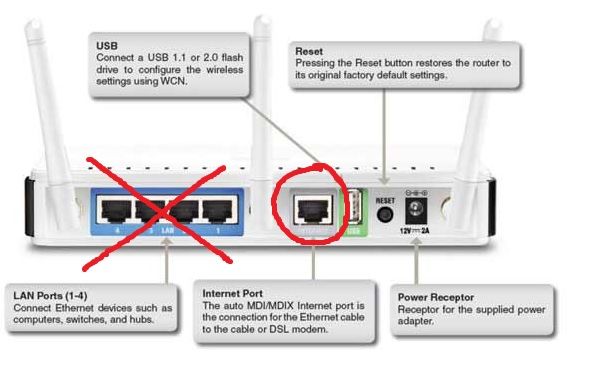 | | | It all seems so stupid, it makes me want to give up!
But why should I give up, when it all seems so stupid?
Registrant since 05/22/2003 | | | | Last edited: by Lewis_Prothero |
|
| Registered: January 3, 2012 | | Posts: 7 |
| | Posted: | | | | Ok, first, I'm using a Modem connected to DSL.
My PC is connected to the Modem via ethernet.
Then I have a device connected to my pc that supplies the WiFi signal (TP-LINK TL-WA801ND). |
|
| Registered: January 3, 2012 | | Posts: 7 |
| | Posted: | | | | The DHCP is on the TP-LINK access point and it correctly assign a different ip to every device connected via Wi-Fi. I think my problem is that dvd profiler server is always listening with the public ip address.
When I configure on dvd profiler, in the sharing options, grant access to my network only, is it correct that in the bottom bar it showed "Shared on 'Marco-PC' (79.40.212.213), port 32847" and not "Shared on 'Marco-PC' (10.0.0.1), port 32847" ? |
|
| Registered: May 19, 2007 | Reputation:  |  Posts: 6,730 Posts: 6,730 |
| | Posted: | | | | OK, for fixing this I need the following data:
Open "Windows Start -> Control Panel -> Network and Sharing Center"
In the left panel click on "Change Adapter Settings"
Right-Click on the "WiFi Adapter -> Status -> Details"
Info needed from this window:
- IPv4 Address
- IPv4 Gateway
- IPv4 DHCP Server
- IPv4 DNS Server
Obtain the same info for the Ethernet adapter and publish them here please. | | | It all seems so stupid, it makes me want to give up!
But why should I give up, when it all seems so stupid?
Registrant since 05/22/2003 |
|
| Registered: January 3, 2012 | | Posts: 7 |
| | Posted: | | | | After several changes to my network configuration I finally got it working!!!
Anyway it has a very strange behaviour.
Now dvd profiler always accepts connections with my local private address (like 10.0.0.1) even if I grant access to any compurer (including those on the internet). Exactly the opposite of what happened before.
Furthermore, in the firewall configuration I had to grant public access, because with only private access it did not work!!
And the fact remains that, until a few days ago, I always syncronized my mobile via Wi-Fi, specifying as ip address of the server the public ip address, in fact, I had to change the ip address every time because it always changes. The actual state is the most convenient for me, but I am worried that if I will have a problem in future, and I will be forced to reinstall the operating system or maybe just dvd profiler on my pc I will spend again a lot of time to make things working. |
|
| Registered: January 3, 2012 | | Posts: 7 |
| | Posted: | | | | Ah, I want to specify that my actual network configuration is exactly the same as before. I really don't get why dvd profiler now accepts connections with my local private address, whereas before it always accepted connections with my public address.  |
|
| Registered: May 19, 2007 | Reputation:  |  Posts: 6,730 Posts: 6,730 |
| | Posted: | | | | Not only for security reasons please consider the purchase of a router.
In addition it will provide you with a more stable AND private network. | | | It all seems so stupid, it makes me want to give up!
But why should I give up, when it all seems so stupid?
Registrant since 05/22/2003 |
|