| Registered: March 13, 2007 | Reputation:  |  Posts: 5,488 Posts: 5,488 |
| | Posted: | | | | lately I have been running across this error message box when I am editing a title., anyone ever come across this message before? It can be eliminated by restarting profiler ... But it is new to me in 3.5 after all these months.. 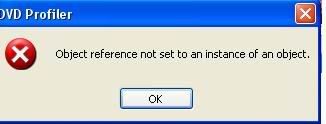 | | | In the 60's, People took Acid to make the world Weird. Now the World is weird and People take Prozac to make it Normal.
Terry |
|
| Registered: May 9, 2007 |  Posts: 1,536 Posts: 1,536 |
| | Posted: | | | | I think this happens if the cursor is on a profile, but that profile does not actually have the focus. In partiularly when a move to the new (to be edited) profile happens automatically, for example after moving a profile to another place.
For example, move a profile from Ordered to Owned. The cursor stays on a profile in Ordered. If you start editing that profile, an error message appears.
There is no need to restart DVDP, just clicking on the profile in the list, before editing the data, will do the trick. | | | | Hans |
|