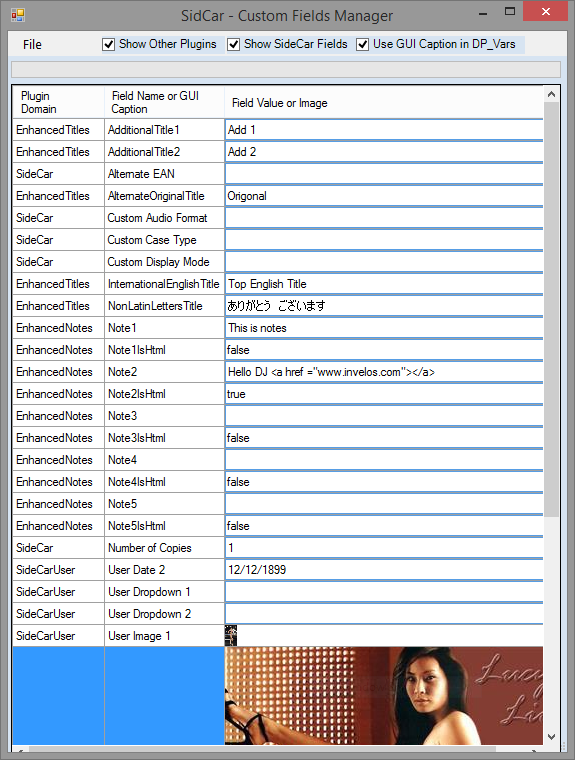SideCar V1.35 AvailableNew Features- Optional read/only display of Enhanced Titles and Enhanced Notes on same page with SideCar data. For convenience only. Editing must be done with the original plugins. Note: SideCar can only use other plugin field names for display, as access to other plugin field captions is not yet supported by the Invelos API.
- Added Option to use Field Names instead of Filter Captions in an HTML section. Default is Filter Captions, for downward compatibility. Note spaces are replaced with "_" in the HTML. Changing the setting of this option might require corresponding changes to your HTML.
- Options are now saved with the database, so their settings are preserved across DVDP restart and restore operations. Options are: (1) Show/hide Field flags, (2) Show SideCar, (3) Show Other Plugins and (4) Use Filter Captions in HTML.
Bugs Repaired- Default Date no longer uses "Today". Instead "MinDate" is used.
- Fixed: Changes to filter captions not always handled properly
- Fixed: XML error that could affect other plugins
- Fixed: Inconsistent behavior of List field editing
- Fixed: Double click required for flags instead of single click
- Fixed: Unable to individually change dd, mm, yyyy in DateTime field.
As usual, please make frequent backups. When using custom fields, it is a good idea to also Export XML for easy data recovery if ever needed.
I hope you enjoy this plugin. It was designed to allow users to tailor their use of DVDP Custom Fields, and to make it easy to keep track of additional data. If any of your custom fields ever become part of the main program, any plugin developer (or Invelos) has the ability to write a simple tool to transfer the data out of the custom fields. So your investment is protected, even if the original author is no longer available. This is thanks to the excellent design of the custom fields API of Invelos.
Thanks also to the users who helped me debug this release.
Sample Data Entry Screen with Read/Only Enhanced Titles and Notes