| Message |
Details |
| This is still happening. Very annoying! | Posted: Topic Replies: 3, Topic Views: 1767 |
 |
Quoting mreeder50:
Quote:
Still not working for me. I'm not sure what pretend to be a browser means?
Under "Settings," "Use Browser Window for Download." | Posted: Topic Replies: 750, Topic Views: 70041 |
 |
| I found the problem...something must have gone wrong with the upgrade. It was throwing up error messages on launch. I deleted the program directory and replaced it with the Program download (instead of the Program Upgrade download), and now it's working. | Posted: Topic Replies: 750, Topic Views: 70041 |
 |
<?xml version="1.0" encoding="iso-8859-1"?>
<CrewInformation>
<Title>Ghost Killer (2024) - Full cast & crew</Title>
<Credits />
</CrewInformation> | Posted: Topic Replies: 750, Topic Views: 70041 |
 |
| I hit Paste All Crew, and nothing happens. On both of the records I tried it on...Cast worked, Crew didn't. | Posted: Topic Replies: 750, Topic Views: 70041 |
 |
| Cast now works, but crew still doesn't (i.e., when I try to paste crew into a record, nothing happens, just as was happening before the current update with the cast). | Posted: Topic Replies: 750, Topic Views: 70041 |
 |
| Suddenly not working for me...I tried both the Cast and Crew (for Ghost Killer), and when I got to the "Paste All ____" part of the process, nothing happened. | Posted: Topic Replies: 750, Topic Views: 70041 |
 |
No, the Short Date is already all numbers.
The format is different than in the error message, though (07/24/2023 instead of the error's 2023-07-24). Not sure if that matters..? | Posted: Topic Replies: 3, Topic Views: 1767 |
 |
For some time now, whenever I Refresh Updated Profiles from Invelos," after the list has populated and I tell it to go on, it throws up two errors for every entry. First:
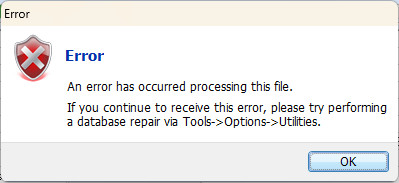
And then:
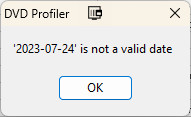
(The date is different for each entry.)
I've tried the database repair, to no avail. Any idea what's going on, and how to stop it?
Thanks! | Posted: Topic Replies: 3, Topic Views: 1767 |
 |
| Well, I have Windows install updates automatically, and as noted I use DVD Profiler regularly, so I assume I used it under 26100.4652... | Posted: Topic Replies: 750, Topic Views: 70041 |
 |
| I'm on 26100.4770, and have not experienced anything like that...I use it several times a week. | Posted: Topic Replies: 750, Topic Views: 70041 |
 |
| Tested the latest version out on a recent Blu-ray that had the multiple directors bug, and this time it applied the crew correctly. Thanks! | Posted: Topic Replies: 750, Topic Views: 70041 |
 |
Quoting TraunStaa:
Quote:
Be aware that CCE2 fetches wrong birth years from 2000 up for actors/actresses from time to time, even when they are correct in the IMDb. I just went through some profiles from the Alfred Hitchcock Box Set and noticed that.
For example in FRENZY (1972) the actors/actresses June Ellis, Drewe Henley, Bunny May and Jeremy Young came with fictitious birth years from 2000 up!
"A big ball of wibbly wobbly, timey wimey stuff."  | Posted: Topic Replies: 750, Topic Views: 70041 |
 |
| The download page is still on 2.1.13.0... | Posted: Topic Replies: 750, Topic Views: 70041 |
 |
Quoting Medieval Guy:
Quote:
I added Star Trek Discovery: Complete Series Blu-rays to DVD Profiler, and as so often happens it had no data. So I used CastCrewEdit to supply it. The cast went in as expected, but when I tried to add the crew, DVD Profiler crashed. Not instantly, but within a few seconds. Tried three times, with the same result. (The third time, in the spirit of gamer thrashing, I closed CastCrewEdit first.)
I just re-tried this, and it worked...it took forever, but no crashes and in the end, the data was successfully added. | Posted: Topic Replies: 750, Topic Views: 70041 |
 |
| I added Star Trek Discovery: Complete Series Blu-rays to DVD Profiler, and as so often happens it had no data. So I used CastCrewEdit to supply it. The cast went in as expected, but when I tried to add the crew, DVD Profiler crashed. Not instantly, but within a few seconds. Tried three times, with the same result. (The third time, in the spirit of gamer thrashing, I closed CastCrewEdit first.) | Posted: Topic Replies: 750, Topic Views: 70041 |
 |