| Message |
Details |
Quoting Wizzid0:
Quote:
Since DVD Profile is basically dead in the water, does anyone know of another catalog program that uses Profiler's database? I currently have over 2400 DVDs cataloged in DVD Profiler and I hate the idea of re-entering all my DVDs.
There are no programs that can access Invelos' online database, if that's what you mean.
There are some programs that can import data from your collection, but none of them do it 100% perfectly.
The question that you need to ask yourself is why you want to go to another program at this time. The online database is still supported by Invelos, although fewer users update it. The desktop program works fine. There are a few minor bugs, but nothing that prevents you from using it.
If there is some feature that DVD Profiler lacks that some other program has, and it's something you really feel that you need, then that may be a valid reason to migrate. If not, then you can stay with DVD Profiler as long as it works, and you can always migrate at a later date.
The two alternatives that looks most promising (to me) is Collectorz that GeneInOrlando mentioned, and MyMovies.
But personally I'm sticking with DVD Profiler as long as I can. | Posted: Topic Replies: 3, Topic Views: 263 |
 |
Quoting rando_commando:
Quote:
The profile had the front cover as the front and rear scans. I submitted my own rear scan from my own dvd. but had a no vote because it was larger then the front cover. Even though the scans get re-sized before they are released.
For DVDs the max size is 500x700 pixels, if I remember correctly. So a larger scan will be resized down to that. However, a smaller scan will not be upsized. If the voter could see that the scans were not the same size, then the front scan was less than 500x700, and thus the No vote was correct per the rules. You should have scanned both front and back. | Posted: Topic Replies: 7, Topic Views: 755 |
 |
| ^ What Anders said! | Posted: Topic Replies: 14, Topic Views: 1863 |
 |
Quote:
I do have it running, and i run DVD Profiler on administrator
Try it without running as administrator, or run DiscIdCheck as administrator, too.
The TCP connection only works if both programs are at the same level. | Posted: Topic Replies: 14, Topic Views: 1863 |
 |
Quoting mreeder50:
Quote:
For example "The Princess Bride" Blu-ray and DVD using AnyDVD gives you one number; Add by DVD Disc ID gives another and DiscIdCheck gives another.
Odd, when I tested, Add by Disc ID and DiscIdCheck gave the same result. You didn't have AnyDVD running, by any chance?
I added a check for that in version 1.1, but it's not in 1.0, if that's the version you used.
Welcome to the Disc Id roulette! 
It reminds me a bit of the old joke - The best thing about standards is that there are so many to chose from! | Posted: Topic Replies: 14, Topic Views: 1863 |
 |
Quoting Devion27:
Quote:
installed this and get this error code when I click check? not sure what to do next?
System.NullReferenceException: Object reference not set to an instance of an object.
at DiscIdCheck.MainWindow.btnCheck_Click(Object sender, RoutedEventArgs e) in C:\Users\gsyre\OneDrive\Documents\Visual Studio Projects\DIscIdCheck\MainWindow.xaml.vb:line 54
My guess would be that you didn't have HTTPJolie enabled in DVD Profiler. If you don't, you get a warning. But you can still click "Check", and that's something I should have prevented. | Posted: Topic Replies: 14, Topic Views: 1863 |
 |
Yeah, I only listed optical drives, so the combo is just in case you have more than one. And the combo is editable just in case I misidentified a drive.
Anyway, glad it works now. | Posted: Topic Replies: 14, Topic Views: 1863 |
 |
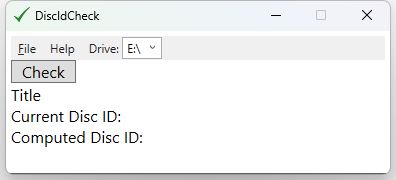
DiscIdCheck 1.1 | Posted: Topic Replies: 14, Topic Views: 1863 |
 |
| Hm, according to the docs it should use the default optical drive, so I didn't think configuration would be needed. But I can add that. | Posted: Topic Replies: 14, Topic Views: 1863 |
 |
I threw together a little tool that might possibly be helpful.

See this post in Plugins. | Posted: Topic Replies: 228, Topic Views: 29931 |
 |
Inspired by this thread in Contribution Discussions, I threw together a small utility that I call DiscIdCheck.

Put a DVD in your drive, select the corresponding profile in DVD Profiler and click "Check". If the disc id in the profile matches the computed disc id, the field will get a green background. If not, it will be red (or rather pink).
This version has a few limitations. It doesn't handle multi-disk profiles or double sided profiles. This may be added in a later version if anyone feels that this is a worthwhile tool.
You'll need HTTPJolie ver 1.70 or later.
DiscIdCheck 1.0 | Posted: Topic Replies: 14, Topic Views: 1863 |
 |
I tested Dvdid, but the result looked strange.
Quote:
F:\Diverse\Dvdid>dvdid e:
e56318f7|66a52a53
I guess it could be a disc id if the | was removed. 
I suppose I'll have to test DJ's AddByDVDDiscID to see what that produces.
Update: Yup, it seems to be correct w/o the vertical bar. | Posted: Topic Replies: 228, Topic Views: 29931 |
 |
| That's what happens when an initial contribution is in Pending Review state. | Posted: Topic Replies: 1, Topic Views: 259 |
 |
Quoting andersmo:
Quote:
So is there a replacement for AnyDVD? Sort of - but they don't seem to work with DVD Profiler.
DVDFab Passkey is the closest there is. But it costs … | Posted: Topic Replies: 228, Topic Views: 29931 |
 |
JolieHelper comes with a help file for all HTTPJolie's commands. I mention this on the download page, but mediadogg felt the help file was the crown jewel and it's inclusion should be highlighted here.
I wrote the help file because I wanted something where the commands and their syntax was a bit easier to find than in the current command reference. I had valuable help from mediadogg.
Any views about the help file and/or about JolieHelper will be greatly appreciated. | Posted: Topic Replies: 1, Topic Views: 433 |
 |
This tool is a companion to mediadogg's plugin HTTPJolie and to his tool Sample Client.
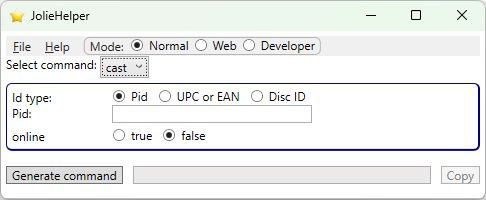
It lets you create commands for HTTPJolie that can be used from the Sample Client or from your web browser.
Or, if you do a little programming you can use the commands in your source code.
Read more about JolieHelper here, download it and try it. You may find it interesting, and hopefully also useful! | Posted: Topic Replies: 1, Topic Views: 433 |
 |
Two observations:
Hardware issues:
This could very well be a memory problem. While Windows has it's own memory test, it's not entirely reliable. I know from personal experience. I had a memory problem. Windows memory test did not find it. I had to use memtest86 to locate the problem.
Uninstalling:
The regular uninstallers that come with programs usually only uninstall whatever the installer created, but not anything that was created by the program in question itself. So to be sure that you have uninstalled everything, you need a third party uninstaller. I use Revo Uninstaller. Just make sure that you have a backup of your database (and keep it in a "safe" folder, e.g. not one of DVD Profiler's folder that Revo might uninstall).
So if the memory test shows everything is OK, then do a complete uninstall and re-install, preferably from a freshly downloaded installation file, just to be absolutely sure.
If neither ObiKen's suggestions or the above finds the problem, then I'm at a loss. | Posted: Topic Replies: 10, Topic Views: 1740 |
 |
CreditVariants 2.0
Rewritten to show both cast and crew, and also to support HTTPJolie.
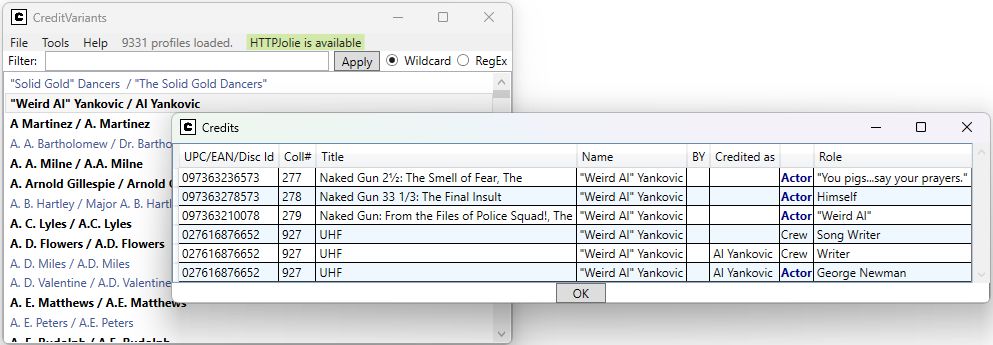
Please report if something does not work as expected. | Posted: Topic Replies: 25, Topic Views: 22463 |
 |
Just thought I would mention that I have updated my software page to show which of my tools that support HTTPJolie.
As of now 22 of them do. Three more will be updated in the future. | Posted: Topic Replies: 112, Topic Views: 28335 |
 |
| Maybe check for malware? | Posted: Topic Replies: 8, Topic Views: 1606 |
 |
Quoting leperlord:
Quote:
Thank you GSyren!!! 
Many thanks for your hard work & patience to get your plugin running on my laptop.
And it is still working... 
Your plugins make our beloved DVD Profiler a better program. So, once more....
THANK YOU!!!
That's what mediadogg and I are aiming for.  | Posted: Topic Replies: 55, Topic Views: 7437 |
 |
TurboCLT 1.3.7
Very minor bug fix. In rare cases TurboCLT could determine the wrong local IP address when you clicked "Use HTTPJolie" in Settings. This has been fixed.
If your current TurboCLT works with HTTPJolie, then there is no need to upgrade. | Posted: Topic Replies: 55, Topic Views: 7437 |
 |
TurboCLT 1.3.6
On some computers WebView2 failed to work, meaning that it never loaded Invelos' web page. A new version of WebView2 seems to have fixed that problem.
If version 1.3.5 worked for you, you will see very little difference.
User leperlord: Many thanks for your help. I would not have been able to fix this without your patient testing.  | Posted: Topic Replies: 55, Topic Views: 7437 |
 |
| Well, restoring functionality to the way it was before the server update isn't quite the same as software development, in my opinion, so I'm still cautiously optimistic. | Posted: Topic Replies: 8, Topic Views: 2202 |
 |
| Good to know. I guess this means that MyMovies will be my first choice if DVD Profiler stops working. | Posted: Topic Replies: 43, Topic Views: 4184 |