| Message |
Details |
Quoting BlackBiker:
Quote:
Quoting Rander:
Quote:
I'm not saying he owes us anything
Yes he does. We are all paying customers. How come he doesn't owe us anything?
Paying? No, you've using DVD Profiler for 16 years and you paid $25. You've got your money's worth. | Posted: Topic Replies: 62, Topic Views: 26463 |
 |
| 18.2 works fine for me. | Posted: Topic Replies: 19, Topic Views: 11391 |
 |
BirthYearFinder 1.1.0
Working with BirthYearFinder I realized that I wanted some more features. So here they are:
I found that saving the result to csv and loading it in a spreadsheet wasn't as useful as I had thought, so I added the possibility to save the result as a json file that could later be re-loaded into the program, thus still having the link to the forum post(s), and the possibility to double-click to select in Profiler.
I also added the possibility to search the title and person in IMDb from the context menu.
I now save the path where the xml was loaded from and where the result was saved, so you get the appropriate initial directory for loading and saving. No having to switch back and forth in the dialog.
And I fixed a problem with deleting rows in the result. And I made the icon look better.
And I hope I won't have to release a new version again tomorrow.  | Posted: Topic Replies: 12, Topic Views: 8339 |
 |
Oops! Typical!
A late change in the program screwed up the double-click to select in Profiler. It's so frustrating when I think I have tested everything and then as soon as I have released the program, I find a bug. Oh, well, such is life. 
Anyway, fixed in version 1.0.2
PS. If you have already visited the download page, don't forget to refresh your browser if the page doesn't say 1.0.2. | Posted: Topic Replies: 12, Topic Views: 8339 |
 |
Another birth year tool? Really?
Yeah, and this one is a bit special.
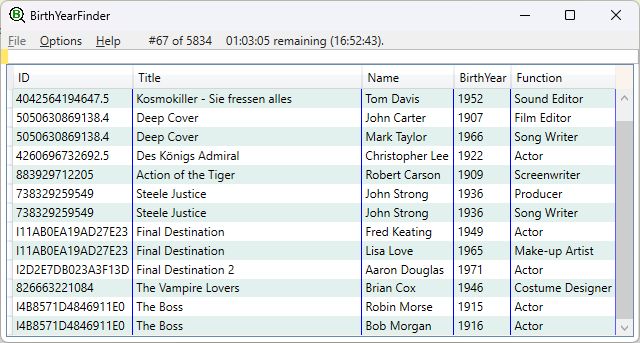
When you add a birth year to a person in your local database, that birth year is applied to all your profiles that contain said person.
However, that doesn't update the same profiles in the online database. So, a lot of your profiles will be more correct than the corresponding online profiles. You may find some of them just by happenstance, but is there an easy way to find all? There is now!
This program goes through all your profiles from an XML export of your collection. For every profile it checks if there are names with birth years that matches the names in the List of accepted BYs. If there are, the corresponding online profiles are downloaded to check if the birth year is missing there. And if it is, it gets listed as you see in the above illustration.
Read all about the features in the Help file! Note that this program needs mediadogg's plugin HTTPJolie!
BirthYearFinder 1.0.1
By the way, the time of day when the run is estimated to be done (16:52:43) is in 24 hour format in the illustration. I haven't tested changing my system settings, but since this is from a standard Microsoft function, I assume that it will be shown in 12 hour format (like 4:52:43 PM) if that is your system setting. If not, get with it and learn 24 hour time!  | Posted: Topic Replies: 12, Topic Views: 8339 |
 |
DpOnlineBrowser 1.7
A few improvements:
- "Search title on Amazon" added to the context menu.
- 9 more Amazon sites added that can be searched by UPC/EAN or by title, based on the profile's locality.
- Double clicking on the cover image opens it up in a separate window that can be resized. Size and position is remembered.
- Help file updated.
Note that the new image window can only be resized by height. The width will be automatically adjusted to fit the image.
Also note that if you get a cookie prompt on Amazon, the search will not work. Just respond to that prompt and search again.
The added Amazon countries are Belgium, Brazil, India, Mexico, Netherlands, Poland, Singapore, South Africa and Turkey. Not sure how effective searching these sites is. I know that Amazon Sweden is not the best place to search for Swedish releases, and I have a feeling that the same may apply to some of these added Amazon sites. Searcher beware 
PS. Remember that if you recently visited the download page, you may have to refresh your browser in order to see the updated download link. | Posted: Topic Replies: 20, Topic Views: 30008 |
 |
Quoting rdodolak:
Quote:
Ken periodically comes around, but the silence is deafening.
Well, someone is logging in with Ken's account, but is it actually Ken? I wonder.
Quote:
a statement that the Android app would come back to the Google Play store
Actually, what was said was that they would be "working to resolve soon". They didn't promise that they would be successful.
But yeah, a follow up statement would have been nice. | Posted: Topic Replies: 87, Topic Views: 26554 |
 |
Quoting hydr0x:
Quote:
If only they were aware of this issue, I'm sure they could fix it easily.
I doubt that they are unaware of the issues. I have no idea why the issues haven't been fixed. If it would be as easy as you surmise, then it ought to have been fixed by now. But who knows? The total silence is bewildering ...  | Posted: Topic Replies: 87, Topic Views: 26554 |
 |
Further news about CastCrewCheck will be posted here in the Plugins forum.
Please do not post anything more in this thread! | Posted: Topic Replies: 88, Topic Views: 41455 |
 |
This thread is continued from General Discussions since it is more appropriate to keep it here.
CastCrewCheck 3.1.0
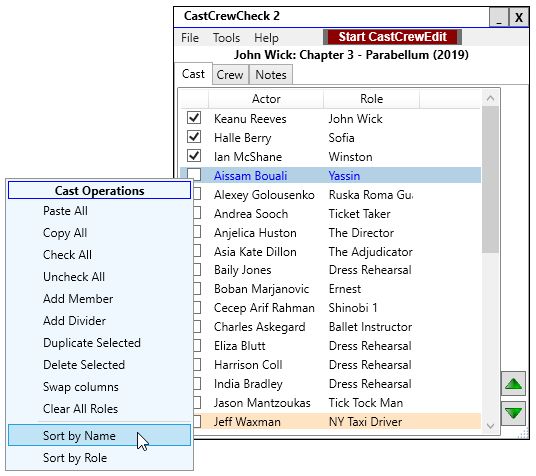
Yeah, it still looks the same, so this is just a reminder as to what it looks like.
However, there is one important change!
For integration with DJ Doena's CastCrewEdit, this program previously targeted the 32 bit version of CastCrewEdit. With the latest version of CastCrewEdit there is only a 64 bit version. So this program now targets the 64 bit CastCrewEdit only. | Posted: Topic Replies: 1, Topic Views: 2311 |
 |
Quoting StumpyBloke:
Quote:
Yup i think this app is on its arse now. Completely unacceptable the lack of comms from the devs regarding this age-old ongoing issue.
I have a different view of the situation.
"The devs" is actually one person, Ken Cole, and we haven't heard from him in over 7 years. My conclusion is that he is, for whatever reason, not available. So there is not likely to be any further development or fixes. What there is is what we have. The desktop program is a bit hobbled, but for the most part it is working. The site and the online database is still being supported by someone.
Are there shortcomings that you cannot accept, or can you live with what there is? Remember, staying with DVD Profiler as it is will cost you nothing more. As far as I know, you won't find anything of similar functionality that doesn't come with a subscription.
I chose not to focus on the negative. I am glad that I can still use DVD Profiler, such as it is. I try to support its users with my freeware tools. Other users do their bit with contributions, researching birth years and common names. So let's not make things worse by sowing discontent. | Posted: Topic Replies: 87, Topic Views: 26554 |
 |
Not sure what you mean by "the list overview". Do you mean "All"? If so there could be a profile in a collection other than "Owned", for example "Wish list".
There could even be a profile that's not in any collection other than "All". Technically, that shouldn't be possible, but I have actually seen it happen. Not sure how that happens.
Edit: On reflection I think I was misremembering. It was a long time ago, but what I think happened was that I found a profile in "All" that wasn't visible in any other collection. But, I had hidden one of the standard collections that I wasn't using. It was supposed to be empty, but somehow a profile had snuck in there. That's why I couldn't see it. So, if you don't have any hidden collections, that's probably not what you're looking for. | Posted: Topic Replies: 4, Topic Views: 4099 |
 |
DpOnlineBrowser 1.6
A few improvements:
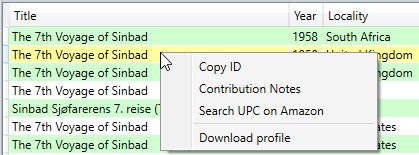
Download profile has been added to context menu in the listing. The profile will be added to your Owned collection.
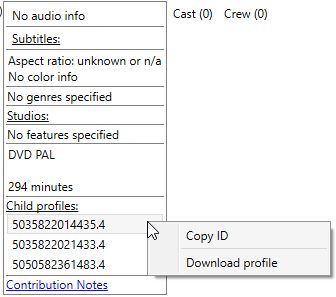
For boxset parents, a list of child IDs will be shown. These can also be downloaded.
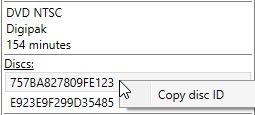
Disc IDs will be listed for profiles that have them specified.
Please note that the listings are based on your local online profile list, so it's best to make sure it is up to date. You can do that by holding down Ctrl and selecting Online/Refresh DVDs from Invelos/Refresh Profile and Images from the menu. (Or hold down Ctrl and click on the corresponding toolbar icon).
Note also that if you download a boxset parent, the child profiles will not be automatically downloaded. You'll need to check for child profiles in the normal way.
Downloaded profiles will not be assigned a collection number. You'll need to edit the profile to do that. | Posted: Topic Replies: 20, Topic Views: 30008 |
 |
Quoting hydr0x:
Quote:
Quoting GSyren:
Quote:
Quoting hydr0x:
Quote:
It's a nice launcher for sure. It's just that personally I prefer text based launchers 
OK, that's fine. Would you care to share why you prefer text based? There is always something to be learned from other people's preferences.
It just fits my workflow better. I am more often already typing than using the mouse or using neither when I want to launch something, and a hidden launcher I can open via key combo and then type the thing I want to launch, hit enter, and go, is just faster for me. I additionally have a launch deck too which is basically a hardware version of your button approach.
OK, thanks for sharing!  | Posted: Topic Replies: 23, Topic Views: 29189 |
 |
Quoting hydr0x:
Quote:
It's a nice launcher for sure. It's just that personally I prefer text based launchers 
OK, that's fine. Would you care to share why you prefer text based? There is always something to be learned from other people's preferences. | Posted: Topic Replies: 23, Topic Views: 29189 |
 |
GsyLaunch 2.7.0

Just thought I'd make a new plug for this piece of software. Like I have stated before, it's not really related to DVD Profiler, but it's the one tool that I personally use the most. It keeps my desktop clean, and all my shortcuts organized into categories in a very compact way.
It can hold more than just program shortcuts. It can also hold shortcuts to explorer folders. I use that to open my appdata folder, which is much easier than finding it in the normal way. With a little bit of help it can also hold shortcuts to specific entries in the registry, if that's something you have a need for. Finally, it can also hold shortcuts to web pages. There may be better ways to do that, but if there is a web page that relates strongly to one of your categories, it might be useful to keep a shortcut there.
What's new in 2.7.0?
- Add multiple named tabs. Especially useful for first time users to set up all the categories that are needed.
- Move a button to another tab. Easier than doing copy/paste, although that is still an option.
- In-place renaming of tabs. Now looks more like how renaming works in the file explorer.
- All support windows now open center screen, so they don't end up in random places, and they will also be topmost so they don't get obscured.
- The help file has been updated for new features, and expanded and corrected for some old features.
Some of you have already tried GsyLaunch. I'd love to hear what you think of it, and if you have any suggestions for further improvements. | Posted: Topic Replies: 23, Topic Views: 29189 |
 |
| You won't see an initial contribution until it has been released. Before that contribution is released, no other contributions for that ID (UPC, EAN or Disc Id) are allowed. You just have to wait ... | Posted: Topic Replies: 3, Topic Views: 4157 |
 |
Very cool! 
Glad to see someone new adding to the collection of available tools! Welcome to the club!  | Posted: Topic Replies: 4, Topic Views: 4758 |
 |
ProfilerQuery 5.0.8
- Updated to use latest version of Newtonsoft's Json.Net, since the old version had security risks.
- If you searched for something that you didn't include in the export, you got a nasty exception. I changed this to a more understandable error message. Still, best to include everything in your export. | Posted: Topic Replies: 315, Topic Views: 44706 |
 |
CommonNameScanner 1.2.1
I found that custom sorting (Tools/Set sorting) did not work as correctly. Fixed now. | Posted: Topic Replies: 12, Topic Views: 15634 |
 |
Quoting pms1962:
Quote:
I'm having this problem as well. The issue is that approved profiles for newer titles aren't showing up when I enter the UPC number. It looks like the title has not been contributed yet. So I fill out my own submission and send it in, only to get the message that it's already been contributed AND approved by someone else. So why aren't these newer profiles showing up in the UPC search, and why aren't they refreshing in my database. I have a large collection (over 2,500), and it's really rare when I hit "refresh" that no updates/revisions have been made on any titles since my last refresh. Lately, I see "all profiles are up to date" every time I refresh, when they are clearly not.
There is an issue in that newer profiles are not showing up in a UPC search, and updated profiles are not refreshing as they should. This has been going on for over a month now (to my own knowledge).
Have you seen this thread? | Posted: Topic Replies: 7, Topic Views: 5883 |
 |
Quoting movie_madness:
Quote:
I took matters into my own hands about 10 years ago and created my own movie catalog tool. I wrote about it a few years ago here with some screenshots of what I did. In 2014 I already saw the handwriting on the wall: physical disc market declining, disc collecting more niche, catalog tools getting rare, etc. I have thousands of discs, and I didn't want to trust third-parties with the job. So I used my programming skills to create my own solutions. Programming is hard, but nothing is impossible. I still use DVD Profiler, but mostly for getting disc covers and disc specs.
Your screenshots looks impressive, but does the program do anything that DVD Profiler does not do?
I toyed with an idea like that myself, but ultimately concluded that since the Profiler desktop app works just fine, it would be a waste of time and effort. Also, I couldn't write an iOS app, and I really like to have Profiler on my iPad when I watch my movies.
Quote:
physical disc market declining, disc collecting more niche
I'm not sure that's entirely true. Many people find streaming services unreliable. Those services drop titles with little or no warning. So many people realize that actually owning your movies is a better choice. I don't think cataloging tools will go away. DVD Profiler may go off the market if and when Invelos closes shop, but the program itself will still work, albeit perhaps not quite as smoothly. | Posted: Topic Replies: 92, Topic Views: 28255 |
 |
CommonNameScanner 1.2.0
Working with CommonNameScanner, I realized that it could be helpful to have easy access to the relevant common name post(s), and also a link to search IMDb for the title in question. So, I added those.
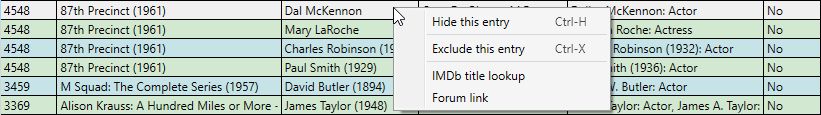
There can be more than one forum link. | Posted: Topic Replies: 12, Topic Views: 15634 |
 |
| I think that there may be a misunderstanding here. The iOS app does not have dedicated cast and crew pictures like the desktop app has. It just has a Google image lookup. And it's understandable that the image lookup for "Kevin McCarthy" yields photos of the politician rather than the actor. Not really a flaw. | Posted: Topic Replies: 2, Topic Views: 3531 |
 |
GsyLaunch 2.6.1
Fixed a bug that caused an exception when launching some special commands, for example log off. | Posted: Topic Replies: 23, Topic Views: 29189 |