 |
|
|
|
Welcome to the Invelos forums. Please read the forum
rules before posting.
Read access to our public forums is open to everyone. To post messages, a free
registration is required.
If you have an Invelos account, sign in to post.
|
|
|
|
|

 Invelos Forums->DVD Profiler: Layouts and Reports
Invelos Forums->DVD Profiler: Layouts and Reports |
Page:
1 2  Previous Next Previous Next
|
|
New HTML Section: goodguy's Features Plus |
|
|
|
|
|
| Author |
Message |
| Registered: March 13, 2007 | Reputation:  |  Posts: 1,029 Posts: 1,029 |
| | Posted: | | | | I'm in share mode today, so here is another Plus from my tools collection. What's This?An HTML section giving a compact display of Features, Video, Audio, and Subtitles in one window. It dynamically adjusts its layout to best fit into the given window size. Gimmicks:Allows to specify "important" subtitles that list before all others. The default important ones are English, German, Commentary, Trivia, Other.Indicates if an Easter Eggs description exists.Download at http://www.geocities.com/goodguy_dvdpro/Feedback is appreciated. 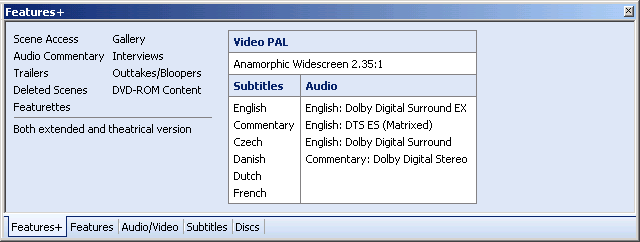 | | | | Matthias | | | | Last edited: by goodguy |
| | Registered: March 13, 2007 | Reputation:  |  Posts: 3,441 Posts: 3,441 |
| | Posted: | | | | Cool!
I never even gave it much thought, but this is exactly what I wanted (just didn't know).
Thanks again! | | | Achim [諾亞信; Ya-Shin//Nuo], a German in Taiwan.
Registered: May 29, 2000 (at InterVocative) |
| | Registered: March 14, 2007 |  Posts: 273 Posts: 273 |
| | Posted: | | | | Quoting goodguy: Quote:
I'm in share mode today, so here is another Plus from my tools collection.
Please remain in that mode!  |
| | Registered: August 22, 2007 | Reputation:  | | Posts: 1,807 |
| | Posted: | | | | Quoting goodguy: Quote:
I'm in share mode today, so here is another Plus from my tools collection. Sweet!  Would it possible (as an option?) to have the Feature List show below the Audio/Video section, not on a side? Here is a snapshot of how I am using it.   Other than that, I have a more general problem with DVDP HTML windows. I organized my layout in a number of "full windows", that I can select using the tabs on the bottom, as you can see: a "main" window including the Collection List, General Info and some custom HTML windows, a HTML window 'Cover', your new Features Plus window, and so on; a second full window with standard Front and Back Images; another one with Cast a Crew; another one for EPG; and so on. If I swith to a different tab and, while I am there, navigate to another profile (for instance, using the Navigation Go To plugin, or using the filters from the main toolbar), and then switch back to the "main" window again, the HTML windows there won't show the data of the last profile I selected, but from the previous profile. See my snapshot below. I selected House2, but my "Cover" and "Year" HTML windows and the Features Plus HTML window too still show information about the 'SciFi Classics" collection, while the Collection List and General Info are about House2. In such circumstances, I can only update those HTML windows by clicking on them.  | | | | -- Enry | | | | Last edited: by White Pongo, Jr. |
| | Registered: April 7, 2007 |  Posts: 228 Posts: 228 |
| | Posted: | | | | as some who is wary of mucking about with programmes this was very simple, thanks  | | | That's the thing about racism, though, most of it is covert.
"Freedom without Socialism is privilege and injustice and Socialism without freedom is slavery and brutality."Bakunin
“It has been said that democracy is the worst form of government except all the others that have been tried.”Churchill
Fire Next Time: http://www.valdosta.edu/~cawalker/baldwin.htm
Some people think football [and soccer] is a matter of life and death.... I can assure them it is much more serious than that. |
| | Registered: March 13, 2007 | Reputation:  |  Posts: 3,441 Posts: 3,441 |
| | Posted: | | | | Quoting EnryWiki: Quote:
Would it possible (as an option?) to have the Feature List show below the Audio/Video section, not on a side? Try replacing the code between the <BODY>...</BODY> section of the original code with this: Quote:
<BODY>
<TABLE>
<TR>
<TD>
<TABLE id=idVidAudio>
<TR><TH colspan=2>Video <DP NAME="VIDSTANDARD"></TH></TR>
<TR><TD colspan=2><DP NAME="VIDFORMATS" RATIOS="YES" DIVIDER="<BR>"> </TD></TR>
<TR><TH>Subtitles</TH><TH>Audio</TH></TR>
<TR>
<TD id=idSubtitles><DP NAME="SUBTITLES" DIVIDER="<BR>"> </TD>
<TD><DP NAME="AUDIOTRACKS" DIVIDER="<BR>"> </TD>
</TR>
</TABLE>
</TD>
</TR>
<TR>
<TD>
<TABLE id=idFeatures>
<TR>
<TD id=idStandard><NOBR></NOBR></TD>
<TD id=idStandard style="display:none"><NOBR></NOBR></TD>
<TD id=idStandard style="display:none"><NOBR></NOBR></TD>
</TR>
<TR><TD id=idOther colspan=3></TD></TR>
</TABLE>
</TD>
</TR>
</TABLE>
<DIV style="display:none">
<!-- These are not safe outside a TEXTAREA due to lack of encoding -->
<TEXTAREA id=dptaFeatures><DP NAME="FEATURES" Divider="<BR>"></TEXTAREA>
</DIV>
</BODY> Looks almost the same, because it almost is  | | | Achim [諾亞信; Ya-Shin//Nuo], a German in Taiwan.
Registered: May 29, 2000 (at InterVocative) |
| | Registered: March 13, 2007 |  Posts: 2,692 Posts: 2,692 |
| | Posted: | | | | Quoting goodguy: Quote:
I'm in share mode today, so here is another Plus from my tools collection.
What's This?
An HTML section giving a compact display of Features, Video, Audio, and Subtitles in one window. It dynamically adjusts its layout to best fit into the given window size.
And, as an added bonus, it allows to specify "important" subtitles that list before all others. The default important ones are English, German, Commentary, Trivia, Other.
Feedback is appreciated.
Excellent. I never realised that I had to have this. | | | | Paul |
| | Registered: August 22, 2007 | Reputation:  | | Posts: 1,807 |
| | Posted: | | | | Quoting ya_shin: Quote:
Looks almost the same, because it almost is  Very kind of you! And now the difficult bit, having that as an option...    | | | | -- Enry |
| | Registered: March 13, 2007 | Reputation:  |  Posts: 1,029 Posts: 1,029 |
| | Posted: | | | | Quoting ya_shin: Quote:
Quoting EnryWiki:
Quote:
Would it possible (as an option?) to have the Feature List show below the Audio/Video section, not on a side?
Try replacing the code between the <BODY>...</BODY> section of the original code with this:
...
Of course, now some of the CSS and the script code for optimizing the layout doesn't make sense any more.  | | | | Matthias |
| | Registered: March 13, 2007 | Reputation:  |  Posts: 1,029 Posts: 1,029 |
| | Posted: | | | | Quoting EnryWiki: Quote:
Other than that, I have a more general problem with DVDP HTML windows.
...
If I swith to a different tab and, while I am there, navigate to another profile (for instance, using the Navigation Go To plugin, or using the filters from the main toolbar), and then switch back to the "main" window again, the HTML windows there won't show the data of the last profile I selected, but from the previous profile. That's a bug in DVD Profiler. It happens when a HTML window is nested inside another tab, therefore not immediately becoming active when switching to that tab. DVD Profiler only updates HTML windows if they are visible at the the time of profile selection or if they get activated. Of course, updating HTML windows only on demand is a good thing, because this process can be quite time-consuming if there are many HTML windows and/or if a HTML window does some heavy scripting. What Ken might need to change is the event that triggers the demand. It should happen on becoming visible, not on becoming active. | | | | Matthias |
| | Registered: August 22, 2007 | Reputation:  | | Posts: 1,807 |
| | Posted: | | | | Ok, thanks for the explanation.  In the meanwhile I redesigned my personal layout so that all the windows with nested HTML windows in them are always visible, thus updated. | | | | -- Enry |
| | Registered: March 13, 2007 | Reputation:  |  Posts: 3,480 Posts: 3,480 |
| | Posted: | | | | Thank you again, Matthias.  | | | ...James
"People fake a lot of human interactions, but I feel like I fake them all, and I fake them very well. That’s my burden, I guess." ~ Dexter Morgan |
| | Registered: March 13, 2007 | Reputation:  |  Posts: 3,441 Posts: 3,441 |
| | Posted: | | | | Quoting goodguy: Quote:
Of course, now some of the CSS and the script code for optimizing the layout doesn't make sense any more.  It was a quick hack late at night. Didn't pay attention to me breaking anything.  (not using it myself anyway) That'll teach me...  | | | Achim [諾亞信; Ya-Shin//Nuo], a German in Taiwan.
Registered: May 29, 2000 (at InterVocative) | | | | Last edited: by nuoyaxin |
| | Registered: March 13, 2007 | Reputation:  |  Posts: 1,029 Posts: 1,029 |
| | Posted: | | | | Listing in first post updated to include an Easter Eggs indicator.
Back in the Intervocative days of one skin instead of many HTML sections, I had a tabbed skin that used flags on the tab handles to indicate the presence of data. When I upgraded my skin to v3 and split things up, this nice little gimmick somehow got lost, because there is no way for a HTML section to change the panel or tab handles. | | | | Matthias |
| | Registered: May 9, 2007 |  Posts: 1,536 Posts: 1,536 |
| | Posted: | | | | Just a question about this Feature, something that puzzles me.
For 'crew', when a profile has crew before the numbered episode list, this Feature shows them incorporated in the list, but without apisode number obviously. That can be interpreted as all, and is probably what the contributor of the profile intended.
For 'cast', when a profile has cast before the numbered episode list, this Feature does not trun into a list of cast with episode numbers at all, but remains a list of episodes with cast. (Does that make sense in English?).
I actually prefer the 'crew' type behaviour, although contributed profiles are supposed to repeat cast and crew for all episodes. That can be boring work though.
By the way, this is one of those Features that I use all the time, together with the Name Variants tool. Actors, (some) crew, and the linking thereof interests me a lot more than say, studios or SRP. So thanks again for making this available. | | | | Hans |
| | Registered: March 13, 2007 | Reputation:  |  Posts: 1,029 Posts: 1,029 |
| | Posted: | | | | Quoting Staid S Barr: Quote:
Just a question about this Feature, something that puzzles me.
...
You probably meant to post this in the Credits Plus thread. I copied and answered your question there. | | | | Matthias |
|
|

 Invelos Forums->DVD Profiler: Layouts and Reports
Invelos Forums->DVD Profiler: Layouts and Reports |
Page:
1 2  Previous Next Previous Next
|
|
|
|
|
|
|
|
|
|
 |