| Author |
Message |
| Registered: March 13, 2007 | Reputation:  |  Posts: 5,504 Posts: 5,504 |
| | Posted: | | | | Aways wanted to contribute this question and again this past week this is brought to my attention.
In my windows 10 version (4.0.0 build 1762) - If i want to move a title from my wish list to ordered and/or ordered to owned/// no problem done.,.
But in my IOS Profiler version (4.0.4 ) it is impossible to do this ..
have to log into the windows version , make the changes ,, upload to cloud ,, , then down from cloud to IOS and it is then - done ..
am I wrong about this?? | | | In the 60's, People took Acid to make the world Weird. Now the World is weird and People take Prozac to make it Normal.
Terry | | | | Last edited: by widescreenforever |
|
| Registered: March 14, 2007 | Reputation:  |  Posts: 4,816 Posts: 4,816 |
| | Posted: | | | | You can transfer everything to your iOS Profiler, but you'll have to transfer via Wi-Fi rather than through your online collection.
This requires two things:
1) In your desktop Profiler you have to enable sharing (Tools/Options/Sharing).
2) In your iOS Profiler you have to change connection type. You'll find that under Databases.
Before you do this, I would suggest that you backup your desktop database. Just to be sure. | | | My freeware tools for DVD Profiler users.
Gunnar |
|
| Registered: March 14, 2007 | Reputation:  |  Posts: 4,816 Posts: 4,816 |
| | Posted: | | | | The first time you sync against your PC, you might want to make sure that "Send Changes" is turned off: 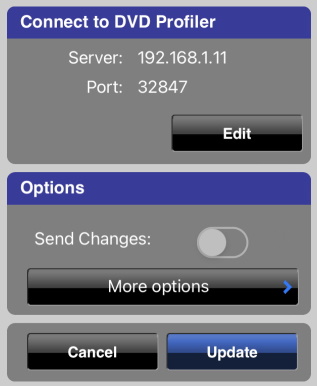 Just so that you don't accidentally overwrite your desktop database with the data from your iOS Profiler. Don't worry if it is disabled (as sbove). That only means that there is are changes that will be sent. | | | My freeware tools for DVD Profiler users.
Gunnar |
|
| Registered: March 26, 2007 | | Posts: 56 |
| | Posted: | | | | Nice! Pros and cons...? | | | | Dyslexics are teople poo. |
|
| Registered: March 14, 2007 | Reputation:  |  Posts: 4,816 Posts: 4,816 |
| |
| Registered: March 18, 2007 |  Posts: 87 Posts: 87 |
| | Posted: | | | | You can do it dirertly in the IOS app - Click on Edit personal Info and the option to move is at the top of the new page | | | | Last edited: by Big Al |
|
| Registered: March 13, 2007 | Reputation:  |  Posts: 5,504 Posts: 5,504 |
| | Posted: | | | | Right off the bat- Lost
Where is Edit
Personal info ?? | | | In the 60's, People took Acid to make the world Weird. Now the World is weird and People take Prozac to make it Normal.
Terry |
|
| Registered: March 18, 2007 |  Posts: 87 Posts: 87 |
| | Posted: | | | | Under personal info. |
|
| Registered: March 13, 2007 | Reputation:  |  Posts: 5,504 Posts: 5,504 |
| | Posted: | | | | Again , where is personal info? | | | In the 60's, People took Acid to make the world Weird. Now the World is weird and People take Prozac to make it Normal.
Terry |
|
| Registered: March 13, 2007 | Reputation:  |  Posts: 1,464 Posts: 1,464 |
| | Posted: | | | | Tap on the profile scroll to the bottom on the left side at the very bottom is a box with an arrow going out the top  , tap that to get a menu popup, first selection is Move/Personalize | | | | Registered: February 10, 2002 | | | | Last edited: by greyghost |
|
| Registered: March 13, 2007 | Reputation:  |  Posts: 5,504 Posts: 5,504 |
| | Posted: | | | | My IOS profiler is version 4.0.4 ( 2017) when I tap or open the icon on my apple iphone 14 the software opens and there is only an arrow at the top of the menu not at the bottom.
the arrow then opens to Add Enty / Print report / Shake to Pick .
there is nothing as you indicated such as
move / personalize.
in the first area that opens I also have:
Add by UPC
Add by Title
Add upcoming
Custom Entry ( enter bar code )
I also have Update Collection Scan BarCode
sorry to be a problem but this why I posted this Issue | | | In the 60's, People took Acid to make the world Weird. Now the World is weird and People take Prozac to make it Normal.
Terry | | | | Last edited: by widescreenforever |
|
| Registered: March 18, 2007 |  Posts: 87 Posts: 87 |
| | Posted: | | | | the iphone version is differnt to the ipad version As suggested scroll down to the bottom of the profile and the arrow is only slightly visiable on the left had side of the bottom of the screen. touch this will open the options you need | | | | Last edited: by Big Al |
|
| Registered: March 18, 2007 |  Posts: 87 Posts: 87 |
| | Posted: | | | | the iphone version is differnt to the ipad version As suggested scroll down to the bottom of the profile and the arrow is only slightly visiable on the left had side of the bottom of the screen. touch this will open the options you need |
|
| Registered: March 18, 2007 |  Posts: 87 Posts: 87 |
| | Posted: | | | | also note the arrow you are looking for is blue on the black background at the bottom of he selected pprpfile |
|
| Registered: March 13, 2007 | Reputation:  |  Posts: 5,504 Posts: 5,504 |
| | Posted: | | | | Thanks for your interest in this problem .. So first Off It is not an Ipad problem but an Iphone issue .. My profiler works great on my windows 10 so that is not the issue .. back to iphone . yes I have a blue arrow on a black background but when clicked it only shows: Update /// Scan barcode | | | In the 60's, People took Acid to make the world Weird. Now the World is weird and People take Prozac to make it Normal.
Terry | | | | Last edited: by widescreenforever |
|
| Registered: March 13, 2007 | Reputation:  |  Posts: 1,464 Posts: 1,464 |
| | Posted: | | | | Look for that arrow after you have selected the profile you wish to move (it will be at the bottom of the screen) | | | | Registered: February 10, 2002 |
|