 |
|
|
|
Welcome to the Invelos forums. Please read the forum
rules before posting.
Read access to our public forums is open to everyone. To post messages, a free
registration is required.
If you have an Invelos account, sign in to post.
|
|
|
|
|

 Invelos Forums->DVD Profiler: Plugins
Invelos Forums->DVD Profiler: Plugins |
Page:
1 2 3 4 5 ...52  Previous Next Previous Next
|
|
New Plugin: BulkEdit - Bulk Editing, XML and CSV Import of Profiles |
|
|
|
|
|
| Author |
Message |
| Registered: March 18, 2007 | Reputation:  |  Posts: 6,437 Posts: 6,437 |
| | Posted: | | | | Giga, you are always so willing to help. Thanks. But of course I am thorougly familar with all that you told me ... I have to parse and create profile IDs in a whole bunch of plugins ...  I didn't state my problem clearly enough. In CollectorZ, the UPC, title, etc is stored, just as in Profiler. But Profiler has this additional notion of locality, which, so far, I haven't been able to correlate to data that is stored in the CZ profile. So, when I import the CZ XML, I create a profile based on the UPC, but there is no way for me to determine the actual DVD Profiler Profile ID, whenever the locaility is not 0 (US). This means that when the user goes to refresh the profile from the Invelos web site (I don't import any of the non-personal DVD information), the user gets an error, because the refresh is based on profile ID, not just UPC. I tested this, and simply changing the locality to the correct one, allows the refresh to complete sucessfully. So, in summary, how does one "deduce" the locality from other information stored about the DVD (when it comes from outside Profiler)? It does not seem to be directly correlated to Country of Origin, so where does it come from? Maybe I should simply ask Ken - I hope that it is not a secret: if so, I will just drop the matter, and document the manual update procedure. (Edit: comment deleted. Checked my code, and it was OK.) | | | Thanks for your support.
Free Plugins available here.
Advanced plugins available here.
Hey, new product!!! BDPFrog. | | | | Last edited: by mediadogg |
| | Registered: March 13, 2007 | Reputation:  |  Posts: 2,217 Posts: 2,217 |
| | Posted: | | | | Quoting mediadogg: Quote:
So, in summary, how does one "deduce" the locality from other information stored about the DVD (when it comes from outside Profiler)? Maybe the currency of the SRP (if available?) Otherwise my answer would be: "You don't."  cya, Mithi PS or does Collectorz stores where he got the information? Amazon.com => 0, Amazon.de => 5 and so on Supplemental: on second thought: you may derive the locality from the UPC/EAN, see GS1 country codes. | | | | Mithi's little XSLT tinkering - the power of XML --- DVD-Profiler Mini-Wiki | | | | Last edited: by Mithi |
| | Registered: March 18, 2007 | Reputation:  |  Posts: 6,437 Posts: 6,437 |
| | Posted: | | | | @Mithi, Some good leads, thanks. Studied it a bit. SRP currency has a close, but not total, correlation. So far I didn't see much of a correlation with the GS1 Country codes - that would have been sweet!  If you think I'm missing something, let me know. I would never assume any software is bug free, but my testing has gone pretty well, so I want to move on to the CSV Import and 3.5 support, so maybe I'll go ahead and release it. I just wanted it to be totally smooth - since the goal is to make it easy for people to move over to Profiler. New people may be turned off by error messages. In my testing, I've noticed that CZ's import of Profiler XML doesn't preserve Box Sets (I had to build some profiles for testing), but I do preserve any CZ-defined BoxSets on the way into Profiler. Becasue of that and some other anomolies, I wouldn't recommend round-trip Import-Export scenarios for owners of both programs. It is primarily for migration assistance. Maybe I'll give it another day or so in case I get more clues, or better still if I can get the nerve to just ask Ken, but I sure hate to take any of his time away from 3.5, right? .... | | | Thanks for your support.
Free Plugins available here.
Advanced plugins available here.
Hey, new product!!! BDPFrog. | | | | Last edited: by mediadogg |
| | Registered: March 14, 2007 | | Posts: 3,830 |
| | Posted: | | | | | | | | Sources for one or more of the changes and/or additions were not submitted. Please include the sources for your changes in the contribution notes, especially for cast and crew additions. | | | | Last edited: by ? |
| | Registered: March 13, 2007 | Reputation:  |  Posts: 2,217 Posts: 2,217 |
| | Posted: | | | | For the german "Am Anfang war das Feuer" [' La Guerre du feu' (1981)] DVD, leeched from Amazon.de of course, the XML contains: <link> <description>Amazon Germany</description> <url>http://www.amazon.de/exec/obidos/ASIN/B00004YAE8/collectorzc04-21</url> The sources seem to be a bit limited though (only Amazon.US, UK, JP, CA, DE and FR) to distinguish. Another approach might be: <mpaarating> <displayname>Freigegeben ab 12 Jahren</displayname> Doesn't look like a picnic either. As for my UPC/EAN idea ... should work in theory, but as usual the reality is a totally different thing ... just probed my collection.xml for all my locality "Deutschland" DVDs: 162 items 25 items (15%) - 12digit upc = now way in hell to deduce locality Deutschland 78 items (49%) - 13digit ean, range 400-440 = 'clearly' Deutschland 59 items (36%) - 13digit ean, range all over the place ... a lot claim to be swedish, some uk, one france, one netherlands ... so ... no real luck there either ...  cya, Mithi | | | | Mithi's little XSLT tinkering - the power of XML --- DVD-Profiler Mini-Wiki |
| | Registered: March 18, 2007 | Reputation:  |  Posts: 6,437 Posts: 6,437 |
| | Posted: | | | | Oh yeah, are we having fun yet???  Thanks for all the help ... I'm finding for EAN-13, the sum of first 3 digits is correct more often than not (in my collection, of course). For UPC-A, they are mostly US, Camada and Hong-Kong in my collection. No clue for Disc ID: Making some progress. Even if I can't eliminate all the download errors, perhaps this will help me minimze them. Thanks once again ... Edit: Actually, for EAN, there was only one mismatch in my collection. It is a Japanese DVD, CoO Japan, SRP yen, but Locality = 4 (UK). I contributed the profile with a locality change to 17, Japan. Waiting to see what the decision is. That will tell me something. | | | Thanks for your support.
Free Plugins available here.
Advanced plugins available here.
Hey, new product!!! BDPFrog. | | | | Last edited: by mediadogg |
| | Registered: March 13, 2007 | Reputation:  |  Posts: 2,217 Posts: 2,217 |
| | Posted: | | | | lets see: 742 profiles, 276 have a EAN13
Of that 276 an astonishing 200 (72,5%) have the correct correlation between locality and GS1 country code, that's much more than I imagined.
As the good Captain P. said: "Make it so!" [insert ST-Smilie-here] | | | | Mithi's little XSLT tinkering - the power of XML --- DVD-Profiler Mini-Wiki |
| | Registered: March 18, 2007 | Reputation:  |  Posts: 6,437 Posts: 6,437 |
| | Posted: | | | | "D'oh!"  How could I have forgotten. In DVD Profiler, "locaility" relates directly to the rating system. There is a direct correction. locality "0" means use the US rating system. Locality "5" means use the German rating system, etc. There is no ambiguity, going in that direction, nicht? Problem is, the relationship is many-to-one, going the other way. If I see "NR" in the CZ profile, that rating could apply to any locality, for example (worst case). Anyway, maybe I can use multiple bits of info to get as close to 100% as possible, or Ken will just tell me how to do it, or 3.5 will make it all obsolete anyway!  | | | Thanks for your support.
Free Plugins available here.
Advanced plugins available here.
Hey, new product!!! BDPFrog. |
| | Registered: March 18, 2007 | Reputation:  |  Posts: 6,437 Posts: 6,437 |
| | Posted: | | | | V.088 Available:
Main thing along with a few bug fixes is ColectorZ migration assistance by allowing import of CollectorZ export format.
- BulkEdit automatically distinquishes between Profiler and CollectorZ. Just load the XML file.
- Since CollectorZ does not have the concept of "locaility", the locality is synthesized, resulting in up to 90% recognition.
The algorithm is simple: If there is a rating, and it is unique to a locality, then use that locality. If the rating is shared by multiple locailities, I use a GS1 Locality lookup as an educated guess (based on UPC). If the selected locality guessed, has a rating system that includes the actual rating, then we have a match, otherwise the first locaility in the localities table with a matching rating is used. If there is no rating, then the GS1 lookup reuslt is used. This worked pretty well on Mithi's collection, but I have absolutely no idea how well it will work in general. My collection doesn't count. It is mostly locaility 0 (US).
So, invite your CollectorZ friends and neighbors to "come on over - the water's fine."
Here is a step-by-step cookbook (assuming you have already installed BulkEdit and somewhat familiar with it):
(1) Prepare the CollectorZ XML export. Nothing special here. For the best migration, just make sure that the UPCs and ratings are correct. Also, BulkEdit preserves boxsets, so you should double check to see that they are set up the way you want them in CollectorZ, or you can set them up later after you migrate.
(2) Open a new database in Profiler. If you know all the Retailers you need, then you should define them ahead of time.
(3) Select BulkEdit from the Tools menu. You only need to check one field - Purchase Place. Profile ID is always visible. You can check any other fields you want - but it slows things down.
(4) Select File-> Load XML and Validate. Pick your file and click OK. If all goes well, you will create profiles at the rate of about 1 - 1.5 / second.
(5) When finished, view the log and note any errors. Verify that the correct number of profiles were discovered and processed. Handle any problems - report any bugs here. All your personal data will have been saved in the newly created profiles, EXCEPT Purchase Places. Now select View My Purchase Places. If there are any on the list that you forgot, you will need to add them before running the bulk update - otherwise you will get nasty errors.
(6) Click out of BulkEdit (the results will be saved for you). Notice that all the added profiles have been flagged (any that haven't indicates a program bug - please report it). So now, select Collection/Flagged/Refresh. You have the option now to download all the profile data from Invelos. At the complettion of this step, you are done, unless you have Purchase Places in your profiles, or unless you have locality mismatches. You can fix locality mismatches using "Change locaility" on the Profiler DVD menu.
(7) To load Purchase Places, go back into BulkEdit - your stuff is still there, including the Purchase Places column. Right-click and select one or more profiles that you want to update. Then select Save Validated Changes. View the log when done - just to make sure.
That's it. Typical collection should take about 1/2 hour. | | | Thanks for your support.
Free Plugins available here.
Advanced plugins available here.
Hey, new product!!! BDPFrog. | | | | Last edited: by mediadogg |
| | Registered: March 14, 2007 | | Posts: 3,830 |
| | Posted: | | | | Bulk Edit 0.90 are all features enabled or is this still a test version? I cloned a dvd box to manual profiles I did the job nicely 69 profiles including the covers. So I started to play with the other features:  1) Top right box has no vissible information 2) I've loaded 69 manual profiles, I want to replace in the location column Netherlands by Belgium when I try Find and replace next or find and replace all. I get this message: Target column is ReadOnly. Am I doing something wrong? | | | | Sources for one or more of the changes and/or additions were not submitted. Please include the sources for your changes in the contribution notes, especially for cast and crew additions. |
| | Registered: March 18, 2007 | Reputation:  |  Posts: 6,437 Posts: 6,437 |
| | Posted: | | | | I'm not sure what is going on with the display. It might have something to do with the fonts. I'll try a different one. You might also try changing your screen resolution temporarily ... if the text shows up, that might be a clue also. Thanks for testing that. I have a screen shot on the web site that shows how it was designed to look.
Now, the problem with copying your data is that I did not include the ability to edit locality. I will fix this, and allow this change when editing manual profiles.
I guess my layout is confusing. The three boxes are totally independent. The upper left box where you have selected "Location" has nothing to do with the find/replace box, where I assume you are trying to change "Locaility" , and your currently selected cell is in the Locality column. Locality is read/only (now), but you can edit Location.
When I make the fix, you only need to use the "Look For / Replace With Box". You can test it on some other field, such as slot or location (not locality).
The upper left box is for making column to column copies of data, eg you want to copy a field into Notes. They are totally independent. | | | Thanks for your support.
Free Plugins available here.
Advanced plugins available here.
Hey, new product!!! BDPFrog. | | | | Last edited: by mediadogg |
| | Registered: March 14, 2007 | | Posts: 3,830 |
| | Posted: | | | | Ok had windows clasic color and changed it to XP, made no difference. I just noticed that font is in white, so hardly visible against that yellow. Scalling down in resolution does not help. | | | | Sources for one or more of the changes and/or additions were not submitted. Please include the sources for your changes in the contribution notes, especially for cast and crew additions. | | | | Last edited: by ? |
| | Registered: March 18, 2007 | Reputation:  |  Posts: 6,437 Posts: 6,437 |
| | Posted: | | | | Quoting Giga Wizard: Quote:
Ok had windows clasic color and changed it to XP, made no difference. I just noticed that font is in white, so hardly visible against that yellow. Scalling down in resolution does not help. Oh man, that is sooooo wierd. It is definitely not defined specifically as white in my code. Foreground color is defined as "Active Caption Text" Ah hah, looking at the code as I type, all the other controls have forground color = "Control Text". So that's it. Now I just need to figure out why my design tool is not letting me change the foreground back to "control text". Anyway, at least now we know what the problem is. You can probably fix it temporarily by changing your windows color scheme, but I doubt if you really want to do that ... Edit: Ok, I figured it out - I forgot that I was in debug mode at the time. I hope the other info about Locality and how to use the Look For / Replace was understandable. | | | Thanks for your support.
Free Plugins available here.
Advanced plugins available here.
Hey, new product!!! BDPFrog. | | | | Last edited: by mediadogg |
| | Registered: March 14, 2007 | | Posts: 3,830 |
| | Posted: | | | | Yeah it was, those boxes are separte and not connected they do different things. Wow man, this is a powerfull tool.
On exit in bulkedit: could you clear the righthand window list? (loaded profiles) | | | | Sources for one or more of the changes and/or additions were not submitted. Please include the sources for your changes in the contribution notes, especially for cast and crew additions. | | | | Last edited: by ? |
| | Registered: March 18, 2007 | Reputation:  |  Posts: 6,437 Posts: 6,437 |
| | Posted: | | | | Quoting Giga Wizard: Quote:
Yeah it was, those boxes are separte and not connected they do different things. Wow man, this is a powerfull tool.
On exit in bulkedit: could you clear the righthand window list? (loaded profiles) (Thanks for the kind words). Regarding the request: OMG no way! The fact that the table and log are saved is a major part of the XML import paradigm, and a major way that I use the tool. I bounce back and forth all the time, expecting my last results to be there. I haven't yet figured out a way to "know" when it should be cleared, and I know that you can get errors when the underlying database changes. If you have any suggestions, let me know. Do you find the menu item "File\Clear Sheet Data" too much trouble, or do you get errors or other major problems from the data being preserved? Unless we come up with some good ideas, I'm afraid this is one request that I cannot honor at this time - sorry.  Oh you know what, I just thought of: Exit - Clear. How would that be? | | | Thanks for your support.
Free Plugins available here.
Advanced plugins available here.
Hey, new product!!! BDPFrog. | | | | Last edited: by mediadogg |
| | Registered: March 18, 2007 | Reputation:  |  Posts: 6,437 Posts: 6,437 |
| | Posted: | | | | Version 091 available:Ability to clone existing profiles, automatically creating manual profiles or using Disc ID- "Clone To Manual" and "Clone To "Disc ID" added to Collection\Flagged - Select the locality desired, and click a button indicating whether Cast/Crew should be copied - If Clone to Manual is selected, new manual profiles are created in sequence, starting from the highest number found to already exist in the database. - If Clone to DiscID is chosen, the new profile will be created using the Disc ID from the DiskID SideA, if it exists, otherwise it is skipped. - Copies of the existing thumbnails and cover images are copied by using the profile id of the newly created profiles. Edit: not optional at the moment. - Cast/Crew is included or not, depending on which button is clicked. 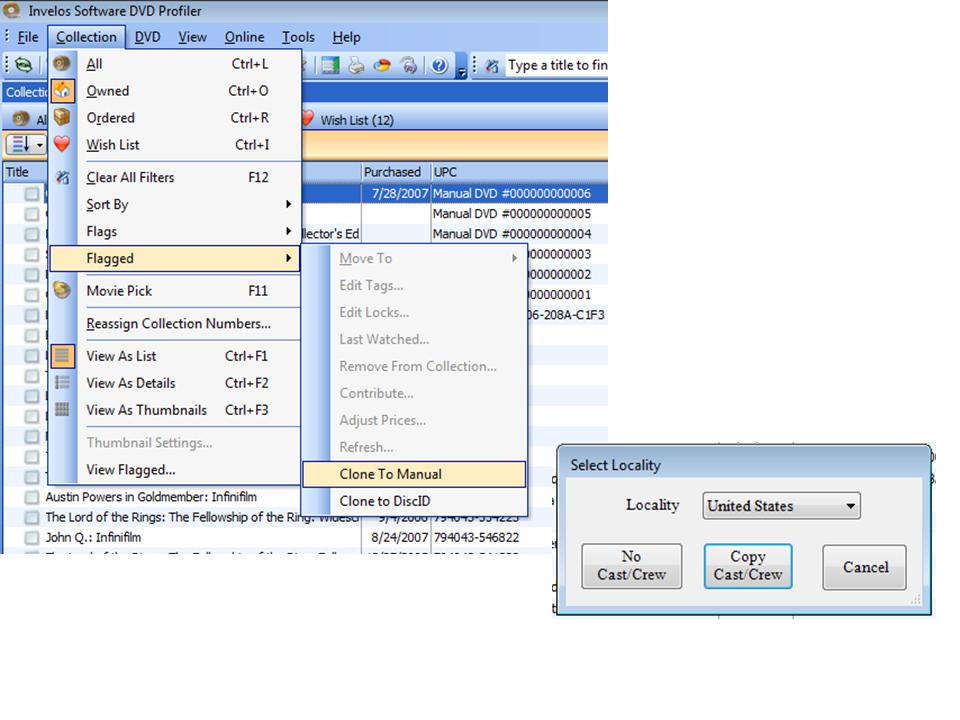 Context menu invoke of Cast/Crew Editor Context menu invoke of Cast/Crew Editor- You can select and store the path to your favorite Cast/Crew Editor. You will be warned if you choose a program that is not one of the two in general usage (Goodguy's and Tom Gaines'), but you can override it. At this time there is no actual data sharing with those tools, but I intend to enlist the help of those authors in doing so - example: it would be easy to stuff the Cast or Crew into the clipboard, so that you can paste into the editors, and then back into BulkEdit. 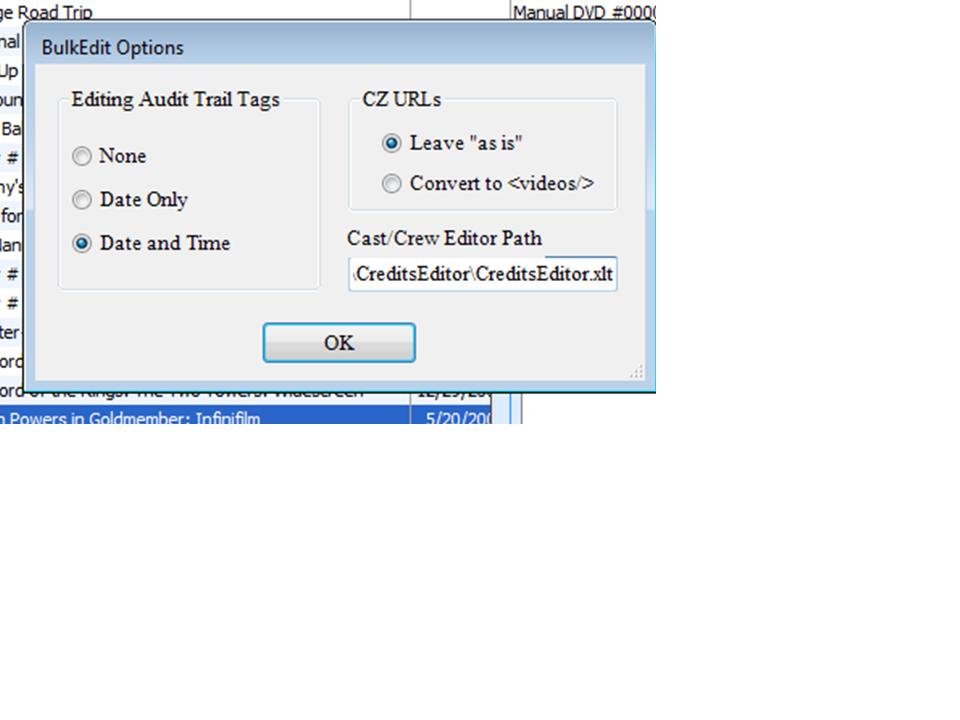 Added "Exit - Clear Sheet Data and Log" to the BulkEdit File MenuAdded clarifying text to Multi-Copy panelVarious Bug Fixes Added "Exit - Clear Sheet Data and Log" to the BulkEdit File MenuAdded clarifying text to Multi-Copy panelVarious Bug Fixes | | | Thanks for your support.
Free Plugins available here.
Advanced plugins available here.
Hey, new product!!! BDPFrog. | | | | Last edited: by mediadogg |
|
|

 Invelos Forums->DVD Profiler: Plugins
Invelos Forums->DVD Profiler: Plugins |
Page:
1 2 3 4 5 ...52  Previous Next Previous Next
|
|
|
|
|
|
|
|
|
|
 |