| Author |
Message |
| Registered: April 13, 2010 | | Posts: 22 |
| | Posted: | | | | Never could figure out how to make my tablet register as a drive so I copied the database, covers and thumbnails manually. It seems to work perfectly; with the only problem being that I'll have to do this with every new movie.
Really neat app, thanks.................. |
|
| Registered: March 14, 2007 | | Posts: 5,734 |
| | Posted: | | | | Quoting RobAGD: Quote:
or uncompressed jpg ? I would also like to see this. | | | | Don't confuse while the film is playing with when the film is played. [Ken Cole, DVD Profiler Architect] |
|
| Registered: April 13, 2010 | | Posts: 22 |
| | Posted: | | | | Uncompressed 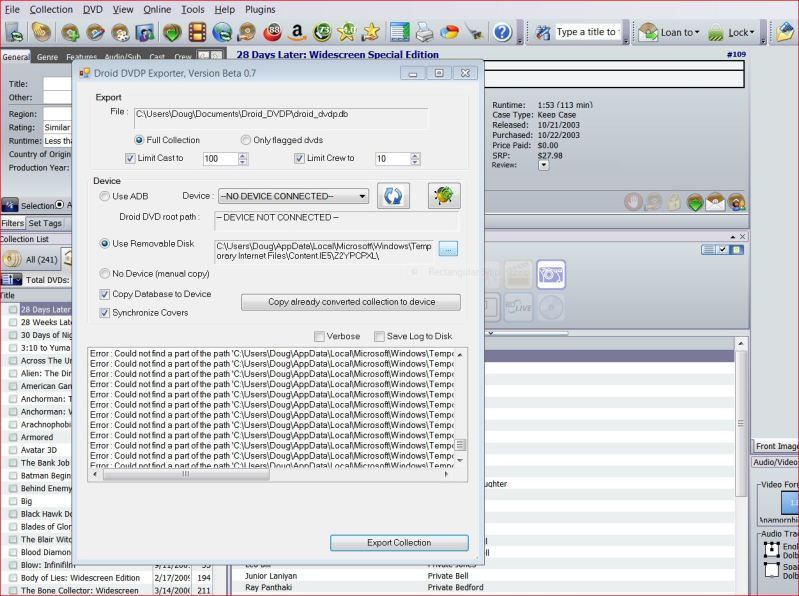 |
|
| Registered: March 14, 2007 |  Posts: 14 Posts: 14 |
| | Posted: | | | | .7 installed and manually synched (the plugin finds my Samsung Galaxy Nexus, but has some sort of error accessing a root directory). No thumbnails, but I've got a searchable list, so it's a start.
I am excitedly looking forward to the release of v1! |
|
| Registered: April 13, 2010 | | Posts: 22 |
| | Posted: | | | | SpenceJT,
Just copy your thumbnails and covers from your DVDProfiler directory into their respective directories in the droid app on your Nexus. I could never get the app to recognize the correct path to my tablet so I had to manually copy everything too. As far as I can tell the app has all functions working properly. The only drawback is that you'll have to manually change things with new movies. |
|
| Registered: June 3, 2007 |  Posts: 706 Posts: 706 |
| | Posted: | | | | scootersite - the issue is that you are trying to copy to the media device, and it wont work like that.
Make a directory on your HD that is 100% like the directory on the phone/tablet point the plug in to that directory then manually copy the files over.
-Robert |
|
| Registered: June 3, 2007 |  Posts: 706 Posts: 706 |
| | Posted: | | | | Also if you device has a removable MicroSD card or something like that you could always plug that into your laptop or pc and run the app to the card.
That should work as well and be easier when needed to update.
-Robert |
|
| Registered: March 14, 2007 |  Posts: 14 Posts: 14 |
| | Posted: | | | | Quoting scootersite: Quote:
SpenceJT,
Just copy your thumbnails and covers from your DVDProfiler directory into their respective directories in the droid app on your Nexus. I could never get the app to recognize the correct path to my tablet so I had to manually copy everything too. As far as I can tell the app has all functions working properly. The only drawback is that you'll have to manually change things with new movies. Love to, but I can't seem to locate any thumbnails/covers within any folders. I've got: DatabaseTemplates Media Plugins RemoteDatabaseTemplates Media doesn't appear to have much other than a few banners, but within the DatabaseTemplates and RemoteDatabaseTemplates, I've got some data files - am I to copy these over? |
|
| Registered: March 13, 2007 |  Posts: 2,692 Posts: 2,692 |
| | Posted: | | | | Quoting SpenceJT: Quote:
Love to, but I can't seem to locate any thumbnails/covers within any folders. I've got:
DatabaseTemplates
Media
Plugins
RemoteDatabaseTemplates
Media doesn't appear to have much other than a few banners, but within the DatabaseTemplates and RemoteDatabaseTemplates, I've got some data files - am I to copy these over? you should have a dvd Profiler directory within my documents - does that have a database subdirectiory? I'm not at my Pc but there should be a subdirectory of that for images which should include all the covers. | | | | Paul |
|
| Registered: March 14, 2007 |  Posts: 14 Posts: 14 |
| | Posted: | | | | Quoting pauls42: Quote:
you should have a dvd Profiler directory within my documents - does that have a database subdirectiory? I'm not at my Pc but there should be a subdirectory of that for images which should include all the covers. [facepalm] "My Documents"! [head-slap] Thanks!!! [Senior level IT support specialist assumes fetal position under desk]  LOL! |
|
| Registered: September 23, 2008 | | Posts: 5 |
| | Posted: | | | | For a minute there, I thought I was taking crazy pills.
I couldn't see an "Export Collection" button on the plug-in window, because I slightly enlarged my icon view a while back to enhance visibility when I have the laptop connected to my HDTV. It wasn't till I saw a screenshot of how the plug-in window is SUPPOSED to look that I was able to sync everything.
So far, it works great. I have two questions, though:
1) Will there be the capability to scan the barcodes of new titles to enter them via the app?
2) Is there any way to filter out the "Wish List" from the rest of the listings?
Thanks again for the great app! |
|
| Registered: June 3, 2007 |  Posts: 706 Posts: 706 |
| | Posted: | | | | I doubt you will be able to add profiles via bar code with this App, Oiliver is just using DVDP data to make a portable DB for our phones. I would assume that the official App will allow adding to the DB via Barcode through the App.
As to not exporting wish List you just need to use flagged Profiles.
I have 10 custom collections
(All)
(Owned)
(Ordered)
(Wishlist)
Movies
BluRays
Animated
Seasons
Junk
Dups
Waiting
Paintball
I only export Movies, BluRay, Season and Animted via Flagged profiles.
What you Will want to do is flag what you want exported and under collections - flags - Save Set then when you want to do an export you load that flag set, add anything you have added to the collection you want to export, Save it then run the plug in.
As an Example I dont export parent profiles so a Box Set of Aliens I only export the 4 movies, Vs the Parent and the 2 bonus discs.
-Robert |
|
| Registered: March 13, 2007 | Reputation:  |  Posts: 2,216 Posts: 2,216 |
| | Posted: | | | | Quoting gbeenie: Quote:
2) Is there any way to filter out the "Wish List" from the rest of the listings? With flags, as RobAGD already explained. Instead of working with a saved Flag-set you could also work with a command-fileI, for example, use this one: CollectionType Ordered
FlagAll
CollectionType Owned
LoadFilterSet withcollectionnumber.flt
FlagAll
ClearAllFiltersThe "withcollectionnumber.flt" is a saved filter that only shows profiles with collection-number, movies and tv-series-season, thus excluding box-sets and disc-level-childs. cya, Mithi | | | | Mithi's little XSLT tinkering - the power of XML --- DVD-Profiler Mini-Wiki |
|
| Registered: May 19, 2007 | Reputation:  |  Posts: 5,916 Posts: 5,916 |
| | Posted: | | | | Oliver: I just read the post where you had bricked your device. Wished I saw it earlier. Probably too late now but in case it happens again. Many times you can use a software app to unbrick a device. The XDA Forums is a great resource for unbricking devices, alternate ROMs, rooting, etc. Here's a link to the Developer section for your device: http://forum.xda-developers.com/forumdisplay.php?f=1098 |
|
| Registered: June 10, 2007 | | Posts: 6 |
| | Posted: | | | | I would really like to try the app but I'm unable to install it. Everytime I try to install I get a message "unable to parse package" (or something like that, the message is in german).
I downloaded the app already many times, always the same.
My device is an Archos A101I, Android 2.2.
Any ideas how I can install it?
Thanks & ciao,
Alfred |
|
| Registered: April 6, 2007 |  Posts: 445 Posts: 445 |
| | Posted: | | | | Hi Rob. I forget. What is the minimum version of Android the app will run on?  Dave |
|