 |
|
|
|
Welcome to the Invelos forums. Please read the forum
rules before posting.
Read access to our public forums is open to everyone. To post messages, a free
registration is required.
If you have an Invelos account, sign in to post.
|
|
|
|
|

 Invelos Forums->General: General Discussion
Invelos Forums->General: General Discussion |
Page:
1... 3 4 5 6  Previous Next Previous Next
|
|
CastCrewCheck |
|
|
|
|
|
| Author |
Message |
| Registered: June 2, 2009 | Reputation:  |  Posts: 333 Posts: 333 |
| | Posted: | | | | Huge thanks, Gunnar. |
| | Registered: March 14, 2007 | Reputation:  |  Posts: 4,816 Posts: 4,816 |
| | Posted: | | | | I made a mistake when I created CastCrewCheck.  I didn't read the rules properly. I figured that since crew was divided into sections in Profiler, there was no point in trying to sort crew entries since they would be placed into different sections automatically. It didn't occur to me that the order within the sections was important, since the sectioning broke the credit order anyway. I was wrong. Well, to be frank, I still don't see the point. In cast it makes sense to mimic the credits. But since crew does not mimic the credits, it doesn't makes sense (to me) that we should bother about the order within the individual sections. But hey, them's the rules. So, in CastCrewCheck 2.19 checking crew works the same as checking cast. The checked item is moved up into the first unchecked spot (unless you unselect this option in Settings). I still don't order them by section, because Profiler itself will see to that, but this way they will be copied into Profiler in the order they were checked, which should be the order they appear in the credits. | | | My freeware tools for DVD Profiler users.
Gunnar |
| | Registered: March 14, 2007 | Reputation:  |  Posts: 4,816 Posts: 4,816 |
| | Posted: | | | | CastCrewCheck 2.19.2Fixed two minor problems: - After an entry was edited it would be moved to the first unchecked position. Now entries are only moved when they are just checked or added, not when they are edited. - Crew entries were not moved to the first unchecked position when added. | | | My freeware tools for DVD Profiler users.
Gunnar |
| | Registered: March 14, 2007 | Reputation:  |  Posts: 4,816 Posts: 4,816 |
| | | Registered: March 14, 2007 | Reputation:  |  Posts: 4,816 Posts: 4,816 |
| | Posted: | | | | Three enhancements and a bugfix. (Almost sounds like a movie title, doesn't it  ) If you paste data into CastCrewCheck manually, the menuitems Paste Cast and Paste Crew have now been merged into Paste (cast or crew). The program will figure out which, based on the content in the clipboard. You can use Ctrl-V as a shortcut. Note that this only applies to the File menu. If you use the paste menuitems in the context menu in either tab, the program will only accept the data that is appropriate for that tab (cast or crew). When you paste cast or crew (manually or from CastCrewEdit) the Notes field will be cleared. There is a new menuitem in the File menu, Clear, if you need to clear cast/crew manually. If you started CastCrewEdit, and then aborted it, you could not paste cast or crew manually after that. Fixed.
CastCrewCheck 2.20.0 | | | My freeware tools for DVD Profiler users.
Gunnar |
| | Registered: March 14, 2007 | Reputation:  |  Posts: 4,816 Posts: 4,816 |
| | Posted: | | | | My screwups help make this program better ...  I was editing cast for a profile, and I had added a group divider for a group, and then I was going to remove the individual roles for the group (by selecting the group divider, right clicking and selecting "Clear all group roles"). Well, guess what. I mistakenly selected "Clear all roles" and cursed myself when I saw all roles go blank, not just the ones in the group. So, now I have added not one but two security measures to ensure that this doesn't happen again. Firstly, when a group divider is selected, "Clear all roles" is disabled. Secondly, there is a confirmation question when you do click "Clear all roles". If you paste Cast into CastCrewCheck and the title in the clipboard is different from the title already in the program, the Crew will be blanked out, and vice versa. This is how it has been from the start, and the reason is to prevent that you have cast and crew from different movies by mistake. However, there may be times when that is a hindrance. If, for whatever reason, you want to copy cast from a profile and crew from IMDb via CastCrewEdit, that will be a problem if the titles don't match exactly. But now, if you copy from CastCrewEdit first, and then copy cast from the profile and hold down Shift while pasting into CastCrewCheck, then crew will not be clanked out. And, of course, the same goes if you just want to copy crew from the profile. There are also a couple of minor cosmetic fixes. CastCrewCheck 2.21.0PS If you do copy from IMDb, you must verify the data against the actual credits if you wish to contribute the data.
Yeah, you knew that of course, but I just felt it was best to remind you. | | | My freeware tools for DVD Profiler users.
Gunnar |
| | Registered: March 14, 2007 | Reputation:  |  Posts: 4,816 Posts: 4,816 |
| | Posted: | | | | This is just a minor new feature for something that bugged me personally. If you contribute a name (cast or crew) that ends with Jr or Sr, and it isn't formatted the way Invelos wants it to be, when the contribution comes down again it'll be changed. For example, if you enter "Douglas Fairbanks Sr", it'll be changed into "Douglas Fairbanks, Sr. [Douglas Fairbanks Sr]". No biggie, but for some reason it bugs me when my contributions come back changed. So I decided to do the normalization of Jr and Sr right in CastCrewCheck. So, now if you paste something like "Douglas Fairbanks Sr" into the program (or with comma and no period or vice versa), it will be changed to "Douglas Fairbanks, Sr." You can get the original spelling into credited as if you wish. Personally I find that stupid. It's not a different name, just a different formatting. Putting it into credited as has no useful informational value as far as I'm concerned. But, your choice. There is a setting for it. CastCrewCheck 2.22.0 | | | My freeware tools for DVD Profiler users.
Gunnar |
| | Registered: March 14, 2007 | Reputation:  |  Posts: 4,816 Posts: 4,816 |
| | Posted: | | | | CastCrewCheck 2.22.1 - minor bug fix. Version 2.22.0 introduced a bug that caused an exception if you added a cast name that was only a first name. After you dismissed the error window it still worked as expected, so it was just an annoyance. But I have fixed it anyway. I don't want any annoyed users, do I ...  | | | My freeware tools for DVD Profiler users.
Gunnar |
| | Registered: March 14, 2007 | Reputation:  |  Posts: 4,816 Posts: 4,816 |
| | Posted: | | | | CastCrewCheck 2.23.0Another small improvement to make it easier to check cast. When cast is already in correct order you can use Ctrl-X to check off a cast member and move the selection to the next cast member. Thus, if the cast is mostly (or completely) correct, it makes it a lot easier than having to move the mouse to the checkbox and click. Just keep pressing Ctrl-X as long as the selected entry is correct. I have added a new topic "Shortcut Keys" to the help file, where all the shortcut keys are documented. If you have missed them, they are (in addition to Ctrl-X): Ctrl-A - Add a member (cast or crew depending on which tab is selected) Ctrl-D - Add a divider Ctrl-H - Hide the window (while Ctrl-H is pressed) Ctrl-T - Toggle transparency and topmost Ctrl-V - Paste cast or crew Note: In previous versions Ctrl-X was used to hide the window, like Ctrl-H is used now. But since it was an undocumented feature I decided to change it to Ctrl-H since I found that Ctrl-X was better suited for the function described above. If anybody stumbled across the undocumented Ctrl-X, I apologize for turning your world upside down by changing it.  | | | My freeware tools for DVD Profiler users.
Gunnar |
| | Registered: May 19, 2007 | Reputation:  |  Posts: 5,724 Posts: 5,724 |
| | Posted: | | | | Quoting GSyren: Quote:
CastCrewCheck 2.23.0
Another small improvement to make it easier to check cast.
When cast is already in correct order you can use Ctrl-X to check off a cast member and move the selection to the next cast member. Thus, if the cast is mostly (or completely) correct, it makes it a lot easier than having to move the mouse to the checkbox and click. Just keep pressing Ctrl-X as long as the selected entry is correct.
I have added a new topic "Shortcut Keys" to the help file, where all the shortcut keys are documented. If you have missed them, they are (in addition to Ctrl-X):
Ctrl-A - Add a member (cast or crew depending on which tab is selected)
Ctrl-D - Add a divider
Ctrl-H - Hide the window (while Ctrl-H is pressed)
Ctrl-T - Toggle transparency and topmost
Ctrl-V - Paste cast or crew
Note: In previous versions Ctrl-X was used to hide the window, like Ctrl-H is used now. But since it was an undocumented feature I decided to change it to Ctrl-H since I found that Ctrl-X was better suited for the function described above. If anybody stumbled across the undocumented Ctrl-X, I apologize for turning your world upside down by changing it.  Generally Ctrl-X is Cut in the Cut/Copy/Paste context. I would not use it for anything else... Just my two cents... | | | | Complete list of Common Names • A good point for starting with Headshots (and v11.2) | | | | Last edited: by AiAustria |
| | Registered: March 14, 2007 | Reputation:  |  Posts: 4,816 Posts: 4,816 |
| | Posted: | | | | Quoting AiAustria: Quote:
Generally Ctrl-X is Cut in the Cut/Copy/Paste context. Yeah, generally, but I didn't think it would be a problem here. X seemed to suggest a checkmark, and it was close enough to the Ctrl key to be easy to use. I have been contemplating making the shortcut keys configurable. Maybe I'll go ahead with that. | | | My freeware tools for DVD Profiler users.
Gunnar |
| | Registered: March 14, 2007 | Reputation:  |  Posts: 4,816 Posts: 4,816 |
| | | Registered: March 14, 2007 | Reputation:  |  Posts: 4,816 Posts: 4,816 |
| | Posted: | | | | CastCrewCheck 2.25.0One thing leads to another. I was auditing a new Blu-ray that I had purchased, and I thought to myself that it would be nice to know if there were any birth years needed. Wait a minute! I just added birth year checking to CastCrewQuery. Why not add it here, too? Well, why not indeed. So here is what it looks like: 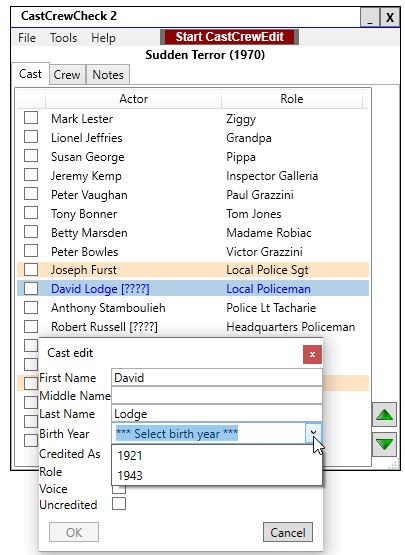 I'm not going to describe it in detail here. There is a whole new topic about it in the help file. You really should read that! | | | My freeware tools for DVD Profiler users.
Gunnar |
| | Registered: March 14, 2007 | Reputation:  |  Posts: 4,816 Posts: 4,816 |
| | Posted: | | | | DOH (Re: Me)With apologies to Rodgers & HammersteinDOH! Oh dear, what do I hear? Re: A CastCrewCheck mistake Me, I never noticed it Far from it, for goodness sake So, I have it fixed all right La? A word I do not know Tease me not, or I will fight And that would bring me back to – DOH! Is that bad? Well, at least be thankful you won't hear me sing it!  So, what prompts me to trash a beloved song from Sound of Music? For one thing, it was just fun to parody that song. It's not perfect, but even Oscar Hammerstein failed to do anything with "la", so I don't feel bad about that. It does rhyme in the same places that the original does, though. But of course, the real reason was just "DOH!". In the last update I overlooked something that should have been obvious, but I just didn't think of it. What if you get multiple birth years from the birth year list, but when you reasearch it you find that none of them are correct. There was no easy way to enter another birth year. This update fixes that. Just hit Escape, and the combobox goes away and you can enter a birth year in the normal way. At the same time I fixed a small display issue. When you edited a cast or crew member without a birth year, it displayed a birth year as [0] in the list. It didn't change the functionality, but it looked strange. So, this is fixed in CastCrewCheck 2.25.1 | | | My freeware tools for DVD Profiler users.
Gunnar |
| | Registered: March 14, 2007 | Reputation:  |  Posts: 4,816 Posts: 4,816 |
| | Posted: | | | | Necessity is the mother of invention. Or so they say. I'm not sure if that's true. At least not nowadays. I would rather think that convenience is the mother of invention. Or at least for most of my "inventions". I know for a fact that it was the case with CastCrewCheck 2.26.0. I was auditing a title, and as usual I started by downloading cast and crew from IMDb. It was an extremely long cast list. It must have been over 100 cast credits. And while it seemed to fit the movie credits at first, I soon became aware that it wasn't ordered anywhere close to the order in the movie credits. Trying to find the right credit in the long list in CastCrewCheck was both tedious and boring. And that lead to the key thought ... "There must be a better way!"And the better way would be to be able to sort the cast and crew lists somehow. Sometimes the better way is obvious and I get right to it. Sometimes I need to let the thought grow, and go through some different ideas before I come to the point that I say to myself "Yes, that should be a good way to do it." And this was a case of the latter. One of the stumbling blocks was that I didn't want to sort the entries that I had already checked. I only wanted to sort the rest of the list.  Once the light went on, it didn't take very long to implement it. So here it is: 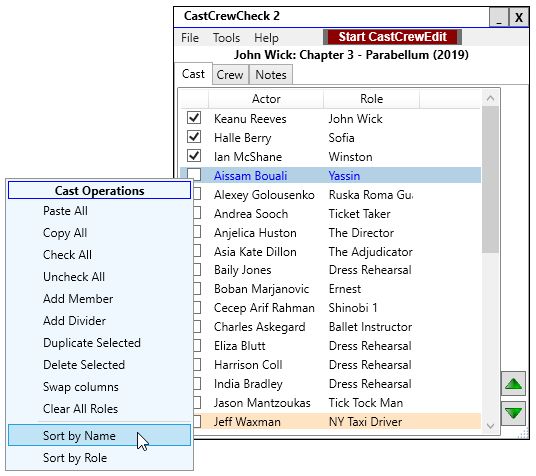 And of course the same goes for crew. BTW, the title with the ultra long list wasn't John Wick, in case you wonder. It was a way longer cast list. | | | My freeware tools for DVD Profiler users.
Gunnar |
| | Registered: March 14, 2007 | Reputation:  |  Posts: 4,816 Posts: 4,816 |
| | Posted: | | | | Even though it was a cast listing that inspired me to create the sort feature, it is actually much more useful for crew. Cast listings imported from IMDb are usually more or less in the correct order, so sorting them would actually make them harder to use. And there is no undo, so have that in mind. Crew, on the other hand, is practically never in the "correct" order when you get it from IMDb. And by that I mean that it is not in the order that you find the credits in the movie. So if the crew list is fairly large (which it often is in modern movies), sorting it makes a lot of sense. By the way, when you sort crew by function, it is actually sorted by function and name. Usually not an issue, but if you have 50 Visual Effects credits it may be nice to have those credits sorted by name within the group.  | | | My freeware tools for DVD Profiler users.
Gunnar |
|
|

 Invelos Forums->General: General Discussion
Invelos Forums->General: General Discussion |
Page:
1... 3 4 5 6  Previous Next Previous Next
|
|
|
|
|
|
|
|
|
|
 |