 |
|
|
|
Welcome to the Invelos forums. Please read the forum
rules before posting.
Read access to our public forums is open to everyone. To post messages, a free
registration is required.
If you have an Invelos account, sign in to post.
|
|
|
|
|

 Invelos Forums->DVD Profiler: Plugins
Invelos Forums->DVD Profiler: Plugins |
Page:
1 2 3 ...8  Previous Next Previous Next
|
|
New Plugin: DVDProfileLoop - send profile data to scripts (.bat, .exe) |
|
|
|
|
|
| Author |
Message |
| Registered: March 18, 2007 | Reputation:  |  Posts: 6,519 Posts: 6,519 |
| | Posted: | | | | ****** Please do not quote this post.It will be frequently updated. Thanks. ***** DVDProfileLoop © 2007 Jim Richards A Plugin for Invelos Software DVD Profiler – Version 1.4 – 12/23/2007 Available here:This plugin for DVD Profiler (DVDProfileLoop aka DVDPL) is an attempt to give non-programmer users the ability to make custom scripts that manipulate DVDPro data. DVDProfileLoop takes care of the data extraction and formatting, profile selection and calling of user-supplied scripts (.BAT, .EXE files) with the desired parameters. The following special loops are supplied (others may be added): • Process Filtered • Process Flagged • Process Tagged • Process Overdue (removed) The following picture shows the menu structure: 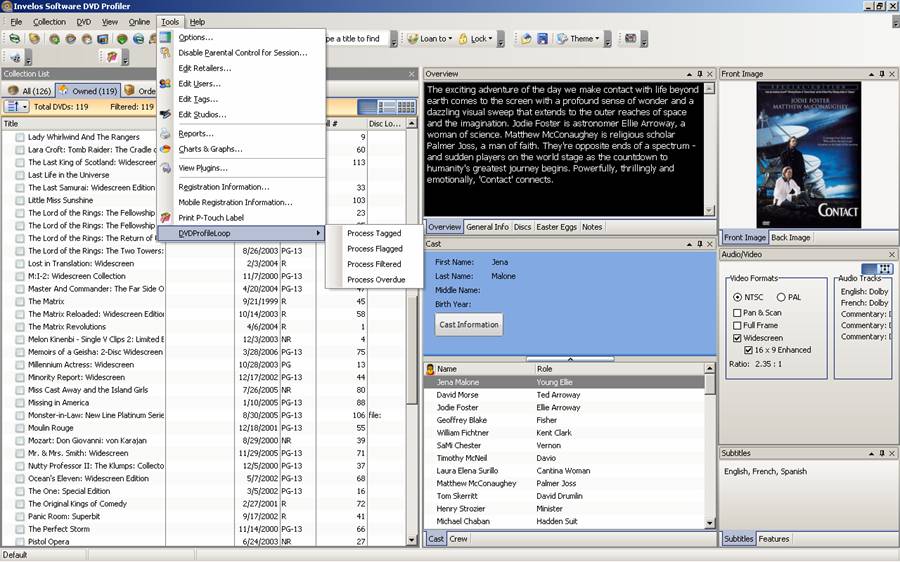 A simple utility, parmtest.exe, is supplied that merely echos the supplied paramters to the screen for testing. Also, sample .BAT files are supplied, one for each loop: by filter, by flag or by tag value. With this technique, it is possible to generate custom HTML pages for PDAs/iPODs or create custom HTML pages for custom profile displays or to use as Profiler HTML sections (such as addtional cover art, box set or promo clips, etc.) Your program is called: • Once in the beginning with a setup run code (optional) • Once for each profile (first disc only). Next release will make a call for each disc. • Once at the end to let you "clean up", close files, etc. Run codes are provided: • Run Mode o 0 - profile loop o 1 - begin o 2 - end • Profile Sequence# (index 0 - incremented for each profile) • Line Count (index 1 ) - will be incremented for each profile/disc • Disc# (future) - V 1.0 makes only one call for the main feature disc • Also, as an option, users can elect to have the profile's XML saved, subject to non-commercial license restrictions. A new feature of 1.3 scans the .bat file for the required parameters noted in the Rem statements, so if coded correctly, there is no need for you to select profile parameters. Of course it is a good idea review them during testing to catch any coding mistakes. These .bat files all produce simple HTML output in the c:\ root folder (you can of course change that), and can be used in a DVDPro HTML window, which is dockable. DVDPL 1.3 does a screen refresh after each processing loop, so that the HTML windows are automatically updated. To use them, edit a new HTML window in DVDPro, and insert the following code (modify as appropriate): <HTML> <HEAD> <TITLE>For Sale</TITLE> </HEAD> <FRAMESET> <FRAME src="c:\forsale.html"> </FRAMESET> </HTML> Here is a sample image - DVDs for Sale: 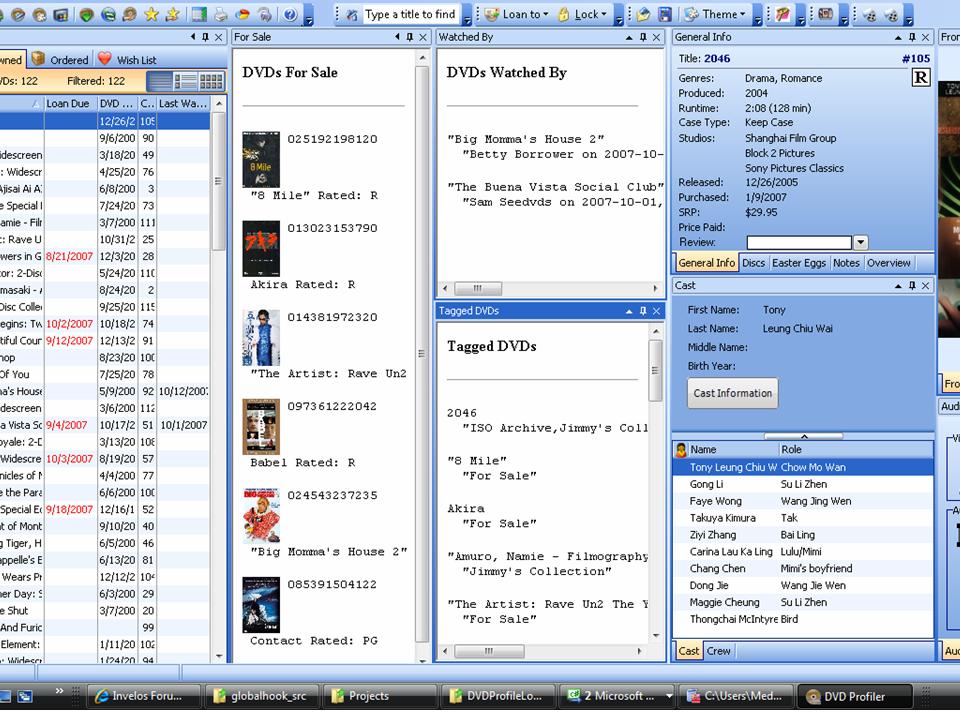 ****** Note this function has been removed and put into DVDeMail 1.0 ******************** ****** Note this function has been removed and put into DVDeMail 1.0 ******************** An email option was added to satisfy the need for email reminders for overdue loaned DVDs. This has been built into the menu structure as a special case. The email option also appears on the Tool/Options Panel for convenience. The email text can be customized with the use of three special parameters: %FirstName%, %LastName%, %Title%, and %DueDate%. The menu item "Process Overdue" from Tools/DVDProfileLoop, or from Tools/Options/Email, first presents a panel with the overdue loans. Email can be edited, and used with or without the parameters. If the parameters are used, DVDPL automatically inserts the correct data for each DVD before sending email. A preview mode is supplied. You must have an smtp server available to you (if you can send email, you do have one - just check your "Outlook" account settings for outgoing smtp server address.). The following figure shows the Overdue Loans list and the email text edit window.  For more sophisticated emails, the user may select from any of about 100 profile parameters from a checklist. These parameters are accessed in the email as %0%, %1%, %2% etc. in the top to bottom order of those selected. ********************* End of Removed Section ************************************* Future enhancements under consideration: • Multiple disc output. Version 1.4 is limited to the first disc. • Cast and crew data output. | | | Thanks for your support.
Free Plugins available here.
Advanced plugins available here.
Hey, new product!!! BDPFrog. | | | | Last edited: by mediadogg |
| | Registered: March 18, 2007 | Reputation:  |  Posts: 6,519 Posts: 6,519 |
| | Posted: | | | | eMail Loan Reminder - step by step: (Now included in in DVDeMail) (1) Make sure you know the smtp address of your outgoing server. Once you put it into DVDPL, the settiings are saved between sessions. (2) Update the loan status of your DVDs the normal way, using "Loaned To" and "Edit Users" to adjust the due dates and who has what. (3) Click "Tools > Options > Email > Send Loan Past Due Reminder",or Tools > DVDeMail > Overdue Reminder. (4) Edit the email body (this is also saved between sessions, so if you like what you had before, you can skip this) (5) Check the "send email" box. To review, also check the "preview mode" button. You can see what will be sent before going out on the network. When you are satisfied, uncheck "preview". (6) Click "Ok". emails will fly. Edit: DVDeMail Released. | | | Thanks for your support.
Free Plugins available here.
Advanced plugins available here.
Hey, new product!!! BDPFrog. | | | | Last edited: by mediadogg |
| | Registered: March 18, 2007 | Reputation:  |  Posts: 6,519 Posts: 6,519 |
| | Posted: | | | | If you are interseted in this plugin, please wait for the next release. I'm fixing some bugs and adding a couple of things.
Also, I have split the plugin into two:
DVDProfileLoop will be for script processing loops (optional email is possible if you want it).
DVDeMail is for sending overdue DVD loan reminders via email. To be released soon. | | | Thanks for your support.
Free Plugins available here.
Advanced plugins available here.
Hey, new product!!! BDPFrog. |
| | Registered: March 18, 2007 | Reputation:  |  Posts: 6,519 Posts: 6,519 |
| | Posted: | | | | Version 1.1 of DVDProfileLoop released,along with DVDemail 1.0. Enhancements: Improved called program synchronization (wait for termination). Removed quotes from all parameters except titles, strings with included blanks or null paramters Improved the handling of null profile fields Changed all paramters to be based on index 1 Added thumbnail image paths to available profile fields Faster processing Known issue: The "Cancel Processing" button does not work. Be careful - don't start up a loop on 2000 DVD profiles without being certain. You can test with parmtest.exe (included). Sample.BAT included - produces simple html DVD list (smartphonelist.bat)Smartphone ImageBrowser ImageSample Code (smartphonelist.bat) @echo off
Rem Creates simple HTML files that should be compatible with most smartphones
Rem Uses folder {dvdpro}\plugins\dvdprofileloop\smartphone
Rem You must check runcode, profileID, title, rating, tags, collectiontype and thumbnail front image path
Rem In that case:
Rem %1 = runcode (1 = start, 0 = run, 2 = finish)
Rem %2 = Profile ID
Rem %3 = title
Rem %4 = Rating
Rem %5 = Tag
Rem %6 = Collection Type
Rem %7 = thumbnail path
if %1 ==1 goto :BEGIN
if %1 ==0 goto RUN
if %1 ==2 goto FINISH
goto OUT
:BEGIN
if not exist smartphone md smartphone
if not exist "smartphone\thumbnails" md "smartphone\thumbnails"
echo @echo off 1>copyfiles.bat
echo ^<html^> 1>".\smartphone\smartphonelist.html"
echo ^<html^> 1>".\smartphone\Ordered.html"
echo ^<html^> 1>".\smartphone\WishList.html"
echo ^<html^> 1>".\smartphone\ForSale.html"
echo ^<head^> 1>>".\smartphone\smartphonelist.html"
echo ^<title^>DVDProfiler Collection^</title^> 1>>".\smartphone\smartphonelist.html"
echo ^</head^> 1>>".\smartphone\smartphonelist.html"
echo ^<body^> 1>>".\smartphone\smartphonelist.html"
Rem First Do Owned
echo ^<h4^>My DVD Profiler Collection^</h4^> 1>>".\smartphone\smartphonelist.html"
echo ^<a href="smartphonelist.html"^>Owned^</a^> ^<a href="Ordered.html"^>Ordered^</a^> ^<a href="Wishlist.html"^>WishList^</a^> ^<a href="ForSale.html"^>For Sale^</a^> 1>>".\smartphone\smartphonelist.html"
echo ^<HR^> 1>>".\smartphone\smartphonelist.html"
Rem Then Clone To the others
copy .\smartphone\smartphonelist.html .\smartphone\Ordered.html
echo ^<strong^>Ordered^</strong^>^<HR^> 1>>".\smartphone\Ordered.html"
copy .\smartphone\smartphonelist.html .\smartphone\WishList.html
echo ^<strong^>WishList^</strong^>^<HR^> 1>>".\smartphone\WishList.html"
copy .\smartphone\smartphonelist.html .\smartphone\ForSale.html
echo ^<strong^>For Sale^</strong^>^<HR^> 1>>".\smartphone\ForSale.html"
echo ^<strong^>Owned^</strong^>^<HR^> 1>>".\smartphone\smartphonelist.html"
goto OUT
:RUN
echo copy %7 .\smartphone\thumbnails\ 1>>copyfiles.bat
if %5 == "'For Sale'" goto FORSALE
if %6 == Owner goto OWNED
if %6 == Ordered goto ORDERED
if %6 == "Wish List" goto WISHLIST
:OWNED
echo ^<p^>^<pre^>^<img src=".\thumbnails\%2f.jpg"width="40" height="60" align="top"^> %2 Rated: %4^&^#10 %3^</pre^>^</p^> 1>>".\smartphone\smartphonelist.html"
goto OUT
:ORDERED
echo ^<p^>^<pre^>^<img src=".\thumbnails\%2f.jpg"width="40" height="60" align="top"^> %2 Rated: %4^&^#10 %3^</pre^>^</p^> 1>>".\smartphone\Ordered.html"
goto OUT
:WISHLIST
echo ^<p^>^<pre^>^<img src=".\thumbnails\%2f.jpg"width="40" height="60" align="top"^> %2 Rated: %4^&^#10 %3 ^</pre^>^</p^> 1>>".\smartphone\WishList.html"
goto OUT
:FORSALE
echo ^<p^>^<pre^>^<img src=".\thumbnails\%2f.jpg"width="40" height="60" align="top"^> %2 Rated: %4^&^#10 %3^</pre^>^</p^> 1>>".\smartphone\ForSale.html"
goto OUT
:FINISH
echo ^</body^> 1>>".\smartphone\smartphonelist.html"
echo ^</html^> 1>>".\smartphone\smartphonelist.html"
call copyfiles.bat
:OUT | | | Thanks for your support.
Free Plugins available here.
Advanced plugins available here.
Hey, new product!!! BDPFrog. | | | | Last edited: by mediadogg |
| | Registered: March 14, 2007 |  Posts: 159 Posts: 159 |
| | Posted: | | | | Thanks for this plugin
I will do a report in HTML with it like the one we can generate in PDF format |
| | Registered: March 14, 2007 |  Posts: 159 Posts: 159 |
| | Posted: | | | | I have a questrion :
I 'ld like to display loan information
I try with the arguments LoanedTo and LoanDue but it only display 00 and 01
Can you explain how to manage ? |
| | Registered: March 18, 2007 | Reputation:  |  Posts: 6,519 Posts: 6,519 |
| | Posted: | | | | Quoting Dedcap: Quote:
I have a questrion :
I 'ld like to display loan information
I try with the arguments LoanedTo and LoanDue but it only display 00 and 01
Can you explain how to manage ? Hello, I just got back from a family visit. I will check this out and if there is a problem, I will fix in the next release which I am already working on. Thanks for your feedback. Also, please send me a PM with your script. I will take a look. | | | Thanks for your support.
Free Plugins available here.
Advanced plugins available here.
Hey, new product!!! BDPFrog. | | | | Last edited: by mediadogg |
| | Registered: March 18, 2007 | Reputation:  |  Posts: 6,519 Posts: 6,519 |
| | Posted: | | | | Quoting mediadogg: Quote:
Quoting Dedcap:
Quote:
I have a questrion :
I 'ld like to display loan information
I try with the arguments LoanedTo and LoanDue but it only display 00 and 01
Can you explain how to manage ? Hello, I just got back from a family visit. I will check this out and if there is a problem, I will fix in the next release which I am already working on. Thanks for your feedback. Also, please send me a PM with your script. I will take a look. Hello, so far as I know those fields work. Did you try "preview" or parmtext.exe? If you still have troubles, PM me with the contents of your.BAT file and I will check it out. | | | Thanks for your support.
Free Plugins available here.
Advanced plugins available here.
Hey, new product!!! BDPFrog. | | | | Last edited: by mediadogg |
| | Registered: March 18, 2007 | Reputation:  |  Posts: 6,519 Posts: 6,519 |
| | Posted: | | | | DVDProfileLoop 1.3 is released: Release 1.3 Adds: (1) Improved handling of quoted strings (2) Use of "Esc" key to interrupt an errant loop (3) Automatic detection of parameters required in the .BAT file from the REM statements (3) Three new sample .bat files: WatchedBy, Tagged and ForSale. (4) Additional field "AllWatchedBy" to augment the "LastWatched". There is a lot more documentation on my web site, so I will not duplicate it here. Just want to point out that the collaboration of DVDPro dockable HTML pages and DVDProfileLoop offers a lot of capability. Just create an HTML section that looks like this that points to the output of DVDPL: <HTML> <HEAD> <TITLE>For Sale</TITLE> </HEAD> <FRAMESET> <FRAME src="c:\forsale.html"> </FRAMESET> </HTML> DVDPL does a screen refresh at the end of processing so the HTML window is automatically updated. Let me know how you make out, and please share any cool .BAT files you come up with. Here is a screen shot of my system showing the results of the sample .BAT files:  | | | Thanks for your support.
Free Plugins available here.
Advanced plugins available here.
Hey, new product!!! BDPFrog. | | | | Last edited: by mediadogg |
| | Registered: March 14, 2007 |  Posts: 159 Posts: 159 |
| | Posted: | | | | thanks for the new version
i'll try it and watch the example
if i can't manage the loaned information, I'll come back to you
thanks for all |
| | Registered: March 14, 2007 |  Posts: 159 Posts: 159 |
| | Posted: | | | | Hi,
When I select parameter and click on preview button, I can see the information "LoanedTo" correctly
but when it's display in the generated file, "00" is display
I send to you the script content
Thanks for looking on it |
| | Registered: March 18, 2007 | Reputation:  |  Posts: 6,519 Posts: 6,519 |
| | Posted: | | | | Quoting Dedcap: Quote:
Hi,
When I select parameter and click on preview button, I can see the information "LoanedTo" correctly
but when it's display in the generated file, "00" is display
I send to you the script content
Thanks for looking on it Ha ha, I wish they were all this easy! I sent you a PM with the solution. You can't address above %9 in a .BAT file. So, %10 gives the contents of %1 followed by 0. Since %1 is runcode, you will get 00. To get what is logically "%10", you have to use the SHIFT command, then start from %1 again. There is no "unshift", so be careful. You can aways save a parameter in a local variable for use later if necessary.That one gets all of us - at least once!  Nice script. maybe you can share it here once you get it fixed. | | | Thanks for your support.
Free Plugins available here.
Advanced plugins available here.
Hey, new product!!! BDPFrog. | | | | Last edited: by mediadogg |
| | Registered: March 14, 2007 |  Posts: 159 Posts: 159 |
| | Posted: | | | | I'm dumb
well done
I'll try it to night
I have to make few changes and work on the script and after that I'll put a link for any body
thanks again for the help and the plugin |
| | Registered: July 14, 2007 |  Posts: 10 Posts: 10 |
| | Posted: | | | | Hello mediadogg, can you help me with creating a script for the last seen picture? I want to use ImageMagick to make the Picture cause in the package are 2 small programms called "montage" and "convert" and with a syntax like this in a *.bat line 1 montage -shadow -background none -geometry 100x100-11+4 -tile 8 "(1).jpg" "(2).jpg" "(3).jpg" "(4).jpg" "(5).jpg" "(6).jpg" "(7).jpg" "(8).jpg" montage.png line 2 convert montage.png -background #0000ff -flatten montage.jpg you get a picture like this in example:  perhaps you can help me thx |
| | Registered: March 18, 2007 | Reputation:  |  Posts: 6,519 Posts: 6,519 |
| | Posted: | | | | Quoting d.a.one: Quote:
Hello mediadogg,
can you help me with creating a script for the last seen picture?
I want to use ImageMagick to make the Picture cause in the package are 2 small programms called "montage" and "convert" and with a syntax like this in a *.bat
line 1 montage -shadow -background none -geometry 100x100-11+4 -tile 8 "(1).jpg" "(2).jpg" "(3).jpg" "(4).jpg" "(5).jpg" "(6).jpg" "(7).jpg" "(8).jpg" montage.png
line 2 convert montage.png -background #0000ff -flatten montage.jpg
you get a picture like this in example:

perhaps you can help me
thx Ok, I think there are two main things to deal with: (1) Collecting the set of "last seen" images, and (2) calling the programs to collect those images and convert to a montage - am I right? Calling those programs is easy. In a bat file, you just put the full path - for example: c:\program files\imagemagik\convert.exe montage.png -background #0000ff -flatten montage.jpg I assume the list of jpg files (1), (2) .... comes from the ProfileLoop, correct? Please confirm or correct my initial assumptions - then we'll go to the next step. | | | Thanks for your support.
Free Plugins available here.
Advanced plugins available here.
Hey, new product!!! BDPFrog. |
| | Registered: July 14, 2007 |  Posts: 10 Posts: 10 |
| | Posted: | | | | 1. right
2. if ImageMagick(i think its open source btw) installed with the normal installer, you can call montage and convert from anywhere in the cmd (it is listed in the Path Variables)
3. I took the pictures randomly from the thumbnaildirectory and rename them to test montage
So its just needed to get 8(or more, but then you have to change the -tile option in montage) last seen pictures out of DVDProfiler in the right order and the rest can be done by montage and convert.
thx |
|
|

 Invelos Forums->DVD Profiler: Plugins
Invelos Forums->DVD Profiler: Plugins |
Page:
1 2 3 ...8  Previous Next Previous Next
|
|
|
|
|
|
|
|
|
|
 |