| Author |
Message |
| Registered: March 18, 2007 | Reputation:  |  Posts: 6,519 Posts: 6,519 |
| | Posted: | | | | Quoting EdwinK: Quote:
Almost forgot about this post when I noticed your reply. I know you are busy, so no rush for me. Ok, thanks. I have forgotten a lot about the plugin. I seem to be using the Brother toolkit, which is compatible with Dymo. Can you tell me exactly what software you used for upgrade? Is there anything you can't do when my software uses the old version of the toolkit? | | | Thanks for your support.
Free Plugins available here.
Advanced plugins available here.
Hey, new product!!! BDPFrog. | | | | Last edited: by mediadogg |
| | Registered: May 27, 2007 |  Posts: 691 Posts: 691 |
| | Posted: | | | | I'll be back with you on this later. I'm sick and going to get some sleep. | | | | Unfortunately, I can't use DVDprofiler at the moment due to lack of a Windows computer. |
| | Registered: July 24, 2007 |  Posts: 28 Posts: 28 |
| | Posted: | | | | As a quick question can someone confirm if it is possible to export the picture to a Dymo label, or would I have to do that manually for each label? |
| | Registered: March 18, 2007 | Reputation:  |  Posts: 6,519 Posts: 6,519 |
| | Posted: | | | | Quoting anthonypilgrim: Quote:
As a quick question can someone confirm if it is possible to export the picture to a Dymo label, or would I have to do that manually for each label? I found this on my web site instructions: "If an image object if found, the front cover thumbnail image is used from DVD Profiler. If no objects are found that match the supported fields, a default label will be constructed consisting of the barcode image, title, rating and collection number." This means that when creating the label, you must define an image object. The plugin will automaitically use the front cover thumbnail to fill the first (or only) image object found in the label definition. | | | Thanks for your support.
Free Plugins available here.
Advanced plugins available here.
Hey, new product!!! BDPFrog. | | | | Last edited: by mediadogg |
| | Registered: May 27, 2007 |  Posts: 691 Posts: 691 |
| | Posted: | | | | What happens now is that nothing happens at all, unless I delete the new update and only use the older version of the drivers and the program. As far as I have seen there is no new SDK available right now.
The new software is more easy to work with then with the old label program, and is more pleasing to the eye, but if needed I can return to the older version, of course.
\Will be away almost the whole week next week (going to fairs to promote my new project and find sponsors for it) | | | | Unfortunately, I can't use DVDprofiler at the moment due to lack of a Windows computer. | | | | Last edited: by EdwinK |
| | Registered: March 18, 2007 | Reputation:  |  Posts: 6,519 Posts: 6,519 |
| | Posted: | | | | Quoting EdwinK: Quote:
What happens now is that nothing happens at all, unless I delete the new update and only use the older version of the drivers and the program. As far as I have seen there is no new SDK available right now.
The new software is more easy to work with then with the old label program, and is more pleasing to the eye, but if needed I can return to the older version, of course.
\Will be away almost the whole week next week (going to fairs to promote my new project and find sponsors for it) Thanks, but I renind you that I need very specific information if I am to do anything about it. Let me worry about the SDK. I still need for you to tell me exactly what software you upgraded to. Right now, I have no clue. | | | Thanks for your support.
Free Plugins available here.
Advanced plugins available here.
Hey, new product!!! BDPFrog. | | | | Last edited: by mediadogg |
| | Registered: May 27, 2007 |  Posts: 691 Posts: 691 |
| | Posted: | | | | It's version 8.2.2.96 of the Labeler Manager software. It came as update of the older version | | | | Unfortunately, I can't use DVDprofiler at the moment due to lack of a Windows computer. |
| | Registered: July 24, 2007 |  Posts: 28 Posts: 28 |
| | Posted: | | | | I have only just got my printer so mine is also version 8. Strangely I am on version 8.2.0.794 which the software tells me is the latest version.
Loving the fact that you made a script for this mediadogg, thank you very much for your support. Did you ever manage to get one of these? |
| | Registered: March 18, 2007 | Reputation:  |  Posts: 6,519 Posts: 6,519 |
| | Posted: | | | | Quoting anthonypilgrim: Quote:
I have only just got my printer so mine is also version 8. Strangely I am on version 8.2.0.794 which the software tells me is the latest version.
Loving the fact that you made a script for this mediadogg, thank you very much for your support. Did you ever manage to get one of these? No, actually I never did. It would be fun to have one, but other priorities have prevailed. Thanks for the kind thoughts. | | | Thanks for your support.
Free Plugins available here.
Advanced plugins available here.
Hey, new product!!! BDPFrog. | | | | Last edited: by mediadogg |
| | Registered: March 18, 2007 | Reputation:  |  Posts: 6,519 Posts: 6,519 |
| | Posted: | | | | Quoting EdwinK: Quote:
It's version 8.2.2.96 of the Labeler Manager software. It came as update of the older version Ok thanks. I'll get back to you when I figure out what is going on. | | | Thanks for your support.
Free Plugins available here.
Advanced plugins available here.
Hey, new product!!! BDPFrog. |
| | Registered: May 27, 2007 |  Posts: 691 Posts: 691 |
| | Posted: | | | | It seems that the latest version of the SDK and/or the DLS will not work with this great program. After some trial and error I am back to the older version of the SDK and the DLS.
Now I'm going to try and recreate my labels. | | | | Unfortunately, I can't use DVDprofiler at the moment due to lack of a Windows computer. |
| | Registered: March 18, 2007 | Reputation:  |  Posts: 6,519 Posts: 6,519 |
| | Posted: | | | | Quoting EdwinK: Quote:
It seems that the latest version of the SDK and/or the DLS will not work with this great program. After some trial and error I am back to the older version of the SDK and the DLS.
Now I'm going to try and recreate my labels. EdwinK, I'm sorry that happened. But you know, this is not a "program" per se. It is just a script that follows the guidelines of the SDK. Perhaps all that is needed is for you to read the scripting instructions that come with the new SDK and make a script that conforms to it. There are probably some changes in the syntax, or maybe the verbs - it may be as simple as changing the name of the ActiveX control. I don't have time to study it now, but it is something you can probably do yourself, using the old one as an example. In fact, the script that I made was based on a sample from the SDK. There are a bunch of samples included. When you get something close (or even better, working), post it, and we'll go from there. It will be easier to help if you give me a head start. Kind of short on time these days ... When you master the scripting with the SDK, you will then have the power to rule the world!  | | | Thanks for your support.
Free Plugins available here.
Advanced plugins available here.
Hey, new product!!! BDPFrog. | | | | Last edited: by mediadogg |
| | Registered: May 27, 2007 |  Posts: 691 Posts: 691 |
| | Posted: | | | | LOL... Well, I will try when I return later this month.  | | | | Unfortunately, I can't use DVDprofiler at the moment due to lack of a Windows computer. |
| | Registered: June 2, 2007 |  Posts: 3 Posts: 3 |
| | Posted: | | | | Hallo,
da ich auch nach mehreren Versuchen das Ganze nicht ans Laufen bekommen habe, habe einen Bericht zum Ausdruck auf einem Dymo Labelwriter 400 erstellt für die Etiketten 89mm x 36 mm (99012), zu finden unter Reports (Dymo Etiketten (v 1.0)). |
| | Registered: October 21, 2010 | | Posts: 4 |
| | Posted: | | | | Excellent work Mediadogg, I hope you don't mind but I've taken your code and enhanced it to work with the new Dymo .net framework so now I have this: 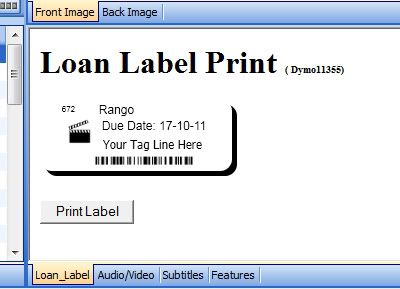 Here's the code if it's useful to anyone (NB: The forum decided to insert a smiley part way down the code ... replace the emoticon with ": P" without the quotes and the space so the line would look like this but without the space between the : and the P: "timezone = /\b(?:[PMCEA][SDP]T|(?: Pacific|Mountain|Central|Eastern|Atlantic) (?:Stan" ...: Quote:
<HTML>
<HEAD>
<script src="http://labelwriter.com/software/dls/sdk/js/DYMO.Label.Framework.latest.js" type="text/javascript" charset="UTF-8"> </script>
<SCRIPT TYPE="text/javascript">
<!--
<DP NAME="HEADER_VARS" Language="JavaScript" Comments="True" IncludeCast="False" IncludeCrew="False">
//-->
</SCRIPT>
<body onload="PreviewLabel()">
<div class="content">
<h1>Loan Label Print <font size="-2"> ( Dymo11355)</font></h1>
<div id="labelImageDiv">
<img id="labelImage" src="" alt="label preview"/>
</div>
<form>
<INPUT TYPE="BUTTON" NAME="PrintBtn" VALUE="Print Label" OnClick="PrintBtnClicked()">
</form>
</div>
<SCRIPT Language="JavaScript">
/*
Date format Script for Dealing with LoanDue and other Dates --- can be removed if not using dates:
* Date Format 1.2.3
* (c) 2007-2009 Steven Levithan <stevenlevithan.com>
* MIT license
*
* Includes enhancements by Scott Trenda <scott.trenda.net>
* and Kris Kowal <cixar.com/~kris.kowal/>
*
* Accepts a date, a mask, or a date and a mask.
* Returns a formatted version of the given date.
* The date defaults to the current date/time.
* The mask defaults to dateFormat.masks.default.
*/
var dateFormat = function () {
var token = /d{1,4}|m{1,4}|yy(?:yy)?|([HhMsTt])\1?|[LloSZ]|"[^"]*"|'[^']*'/g,
timezone = /\b(?:[PMCEA][SDP]T|(? acific|Mountain|Central|Eastern|Atlantic) (?:Standard|Daylight|Prevailing) Time|(?:GMT|UTC)(?:[-+]\d{4})?)\b/g, acific|Mountain|Central|Eastern|Atlantic) (?:Standard|Daylight|Prevailing) Time|(?:GMT|UTC)(?:[-+]\d{4})?)\b/g,
timezoneClip = /[^-+\dA-Z]/g,
pad = function (val, len) {
val = String(val);
len = len || 2;
while (val.length < len) val = "0" + val;
return val;
};
// Regexes and supporting functions are cached through closure
return function (date, mask, utc) {
var dF = dateFormat;
// You can't provide utc if you skip other args (use the "UTC:" mask prefix)
if (arguments.length == 1 && Object.prototype.toString.call(date) == "[object String]" && !/\d/.test(date)) {
mask = date;
date = undefined;
}
// Passing date through Date applies Date.parse, if necessary
date = date ? new Date(date) : new Date;
if (isNaN(date)) throw SyntaxError("invalid date");
mask = String(dF.masks[mask] || mask || dF.masks["default"]);
// Allow setting the utc argument via the mask
if (mask.slice(0, 4) == "UTC:") {
mask = mask.slice(4);
utc = true;
}
var _ = utc ? "getUTC" : "get",
d = date[_ + "Date"](),
D = date[_ + "Day"](),
m = date[_ + "Month"](),
y = date[_ + "FullYear"](),
H = date[_ + "Hours"](),
M = date[_ + "Minutes"](),
s = date[_ + "Seconds"](),
L = date[_ + "Milliseconds"](),
o = utc ? 0 : date.getTimezoneOffset(),
flags = {
d: d,
dd: pad(d),
ddd: dF.i18n.dayNames[D],
dddd: dF.i18n.dayNames[D + 7],
m: m + 1,
mm: pad(m + 1),
mmm: dF.i18n.monthNames[m],
mmmm: dF.i18n.monthNames[m + 12],
yy: String(y).slice(2),
yyyy: y,
h: H % 12 || 12,
hh: pad(H % 12 || 12),
H: H,
HH: pad(H),
M: M,
MM: pad(M),
s: s,
ss: pad(s),
l: pad(L, 3),
L: pad(L > 99 ? Math.round(L / 10) : L),
t: H < 12 ? "a" : "p",
tt: H < 12 ? "am" : "pm",
T: H < 12 ? "A" : "P",
TT: H < 12 ? "AM" : "PM",
Z: utc ? "UTC" : (String(date).match(timezone) || [""]).pop().replace(timezoneClip, ""),
o: (o > 0 ? "-" : "+") + pad(Math.floor(Math.abs(o) / 60) * 100 + Math.abs(o) % 60, 4),
S: ["th", "st", "nd", "rd"][d % 10 > 3 ? 0 : (d % 100 - d % 10 != 10) * d % 10]
};
return mask.replace(token, function ($0) {
return $0 in flags ? flags[$0] : $0.slice(1, $0.length - 1);
});
};
}();
// Some common format strings
dateFormat.masks = {
"default": "ddd mmm dd yyyy HH:MM:ss",
shortDate: "m/d/yy",
mediumDate: "mmm d, yyyy",
longDate: "mmmm d, yyyy",
fullDate: "dddd, mmmm d, yyyy",
shortTime: "h:MM TT",
mediumTime: "h:MM:ss TT",
longTime: "h:MM:ss TT Z",
isoDate: "yyyy-mm-dd",
isoTime: "HH:MM:ss",
isoDateTime: "yyyy-mm-dd'T'HH:MM:ss",
isoUtcDateTime: "UTC:yyyy-mm-dd'T'HH:MM:ss'Z'"
};
// Internationalization strings
dateFormat.i18n = {
dayNames: [
"Sun", "Mon", "Tue", "Wed", "Thu", "Fri", "Sat",
"Sunday", "Monday", "Tuesday", "Wednesday", "Thursday", "Friday", "Saturday"
],
monthNames: [
"Jan", "Feb", "Mar", "Apr", "May", "Jun", "Jul", "Aug", "Sep", "Oct", "Nov", "Dec",
"January", "February", "March", "April", "May", "June", "July", "August", "September", "October", "November", "December"
]
};
// For convenience...
Date.prototype.format = function (mask, utc) {
return dateFormat(this, mask, utc);
};
function CreateLabel()
{
var upc;
var dot = -1;
dot = DP_UPC.indexOf(".");
if (dot > 0)
{
upc = DP_UPC.substring(0,dot-1);
}
else
{
upc = DP_UPC;
}
if (upc.length == 12)
{
var label = dymo.label.framework.openLabelFile('C:\\Users\\ProfileName\\Documents\\DYMO Label\\Labels\\DVD_Profiler_Loans_Label.label');
} else {
var label = dymo.label.framework.openLabelFile('C:\\Users\\ProfileName\\Documents\\DYMO Label\\Labels\\DVD_Profiler_Loans_Label_UPCA.label');
}
if (dateFormat(DP_LoanDue,"yyyy") == '1899') {
var DueDate = ''
} else {
var DueDate = "Due Date: " + dateFormat(DP_LoanDue,"dd-mm-yy")
}
if (DP_UPC != "") label.setObjectText("UPC", upc);
if (DP_CollectionNumber != "") label.setObjectText("collection",DP_CollectionNumber);
if (DP_Title != "") label.setObjectText("title", DP_Title);
label.setObjectText("Due_Date", DueDate);
return label;
}
function PreviewLabel()
{
var label = CreateLabel()
var pngData = label.render();
var labelImage = document.getElementById('labelImage');
labelImage.src = "data:image/png;base64," + pngData;
}
function PrintBtnClicked()
{
var label = CreateLabel()
var printers = dymo.label.framework.getPrinters();
if (printers.length == 0)
throw "No DYMO printers are installed. Install DYMO printers.";
var printerName = "";
for (var i = 0; i < printers.length; ++i)
{
var printer = printers[i];
if (printer.printerType == "LabelWriterPrinter")
{
printerName = printer.name;
break;
}
}
label.print(printerName);
}
</SCRIPT>
</body>
</html>
| | | | Last edited: by ukanalyst |
| | Registered: October 21, 2010 | | Posts: 4 |
| | Posted: | | | | Updated to add check for on loan or not ... otherwise it always displays the last loan due date: Quote:
<HTML>
<HEAD>
<script src="http://192.168.200.6/update/DYMO.Label.Framework.latest.js" type="text/javascript" charset="UTF-8"> </script>
<SCRIPT TYPE="text/javascript">
<!--
<DP NAME="HEADER_VARS" Language="JavaScript" Comments="True" IncludeCast="False" IncludeCrew="False">
//-->
</SCRIPT>
<body onload="PreviewLabel()">
<div class="content">
<h1>Loan Label Print <font size="-2"> ( Dymo11355)</font></h1>
<div id="labelImageDiv">
<img id="labelImage" src="" alt="label preview"/>
</div>
<DP NAME="UPC">
<form>
<INPUT TYPE="BUTTON" NAME="PrintBtn" VALUE="Print Label" OnClick="PrintBtnClicked()">
</form>
</div>
<SCRIPT Language="JavaScript">
/*
Date format Script for Dealing with LoanDue and other Dates --- can be removed if not using dates:
* Date Format 1.2.3
* (c) 2007-2009 Steven Levithan <stevenlevithan.com>
* MIT license
*
* Includes enhancements by Scott Trenda <scott.trenda.net>
* and Kris Kowal <cixar.com/~kris.kowal/>
*
* Accepts a date, a mask, or a date and a mask.
* Returns a formatted version of the given date.
* The date defaults to the current date/time.
* The mask defaults to dateFormat.masks.default.
*/
var dateFormat = function () {
var token = /d{1,4}|m{1,4}|yy(?:yy)?|([HhMsTt])\1?|[LloSZ]|"[^"]*"|'[^']*'/g,
timezone = /\b(?:[PMCEA][SDP]T|(? acific|Mountain|Central|Eastern|Atlantic) (?:Standard|Daylight|Prevailing) Time|(?:GMT|UTC)(?:[-+]\d{4})?)\b/g, acific|Mountain|Central|Eastern|Atlantic) (?:Standard|Daylight|Prevailing) Time|(?:GMT|UTC)(?:[-+]\d{4})?)\b/g,
timezoneClip = /[^-+\dA-Z]/g,
pad = function (val, len) {
val = String(val);
len = len || 2;
while (val.length < len) val = "0" + val;
return val;
};
// Regexes and supporting functions are cached through closure
return function (date, mask, utc) {
var dF = dateFormat;
// You can't provide utc if you skip other args (use the "UTC:" mask prefix)
if (arguments.length == 1 && Object.prototype.toString.call(date) == "[object String]" && !/\d/.test(date)) {
mask = date;
date = undefined;
}
// Passing date through Date applies Date.parse, if necessary
date = date ? new Date(date) : new Date;
if (isNaN(date)) throw SyntaxError("invalid date");
mask = String(dF.masks[mask] || mask || dF.masks["default"]);
// Allow setting the utc argument via the mask
if (mask.slice(0, 4) == "UTC:") {
mask = mask.slice(4);
utc = true;
}
var _ = utc ? "getUTC" : "get",
d = date[_ + "Date"](),
D = date[_ + "Day"](),
m = date[_ + "Month"](),
y = date[_ + "FullYear"](),
H = date[_ + "Hours"](),
M = date[_ + "Minutes"](),
s = date[_ + "Seconds"](),
L = date[_ + "Milliseconds"](),
o = utc ? 0 : date.getTimezoneOffset(),
flags = {
d: d,
dd: pad(d),
ddd: dF.i18n.dayNames[D],
dddd: dF.i18n.dayNames[D + 7],
m: m + 1,
mm: pad(m + 1),
mmm: dF.i18n.monthNames[m],
mmmm: dF.i18n.monthNames[m + 12],
yy: String(y).slice(2),
yyyy: y,
h: H % 12 || 12,
hh: pad(H % 12 || 12),
H: H,
HH: pad(H),
M: M,
MM: pad(M),
s: s,
ss: pad(s),
l: pad(L, 3),
L: pad(L > 99 ? Math.round(L / 10) : L),
t: H < 12 ? "a" : "p",
tt: H < 12 ? "am" : "pm",
T: H < 12 ? "A" : "P",
TT: H < 12 ? "AM" : "PM",
Z: utc ? "UTC" : (String(date).match(timezone) || [""]).pop().replace(timezoneClip, ""),
o: (o > 0 ? "-" : "+") + pad(Math.floor(Math.abs(o) / 60) * 100 + Math.abs(o) % 60, 4),
S: ["th", "st", "nd", "rd"][d % 10 > 3 ? 0 : (d % 100 - d % 10 != 10) * d % 10]
};
return mask.replace(token, function ($0) {
return $0 in flags ? flags[$0] : $0.slice(1, $0.length - 1);
});
};
}();
// Some common format strings
dateFormat.masks = {
"default": "ddd mmm dd yyyy HH:MM:ss",
shortDate: "m/d/yy",
mediumDate: "mmm d, yyyy",
longDate: "mmmm d, yyyy",
fullDate: "dddd, mmmm d, yyyy",
shortTime: "h:MM TT",
mediumTime: "h:MM:ss TT",
longTime: "h:MM:ss TT Z",
isoDate: "yyyy-mm-dd",
isoTime: "HH:MM:ss",
isoDateTime: "yyyy-mm-dd'T'HH:MM:ss",
isoUtcDateTime: "UTC:yyyy-mm-dd'T'HH:MM:ss'Z'"
};
// Internationalization strings
dateFormat.i18n = {
dayNames: [
"Sun", "Mon", "Tue", "Wed", "Thu", "Fri", "Sat",
"Sunday", "Monday", "Tuesday", "Wednesday", "Thursday", "Friday", "Saturday"
],
monthNames: [
"Jan", "Feb", "Mar", "Apr", "May", "Jun", "Jul", "Aug", "Sep", "Oct", "Nov", "Dec",
"January", "February", "March", "April", "May", "June", "July", "August", "September", "October", "November", "December"
]
};
// For convenience...
Date.prototype.format = function (mask, utc) {
return dateFormat(this, mask, utc);
};
function CreateLabel()
{
var upc;
var dot = -1;
dot = DP_UPC.indexOf(".");
if (dot > 0)
{
upc = DP_UPC.substring(0,dot-1);
}
else
{
upc = DP_UPC;
}
if (upc.length == 12)
{
var label = dymo.label.framework.openLabelFile('C:\\Users\\Ailsa\\Documents\\DYMO Label\\Labels\\DVD_Profiler_Loans_Label.label');
} else {
var label = dymo.label.framework.openLabelFile('C:\\Users\\Ailsa\\Documents\\DYMO Label\\Labels\\DVD_Profiler_Loans_Label_UPCA.label');
}
if ('<DP NAME="LOANEDTO" IfNotLoaned="no" IfLoaned="yes">' == 'yes') {
var DueDate = "Due Date: " + dateFormat(DP_LoanDue,"dd-mm-yy")
} else {
var DueDate = ''
}
if (DP_UPC != "") label.setObjectText("UPC", upc);
if (DP_CollectionNumber != "") label.setObjectText("collection",DP_CollectionNumber);
if (DP_Title != "") label.setObjectText("title", DP_Title);
label.setObjectText("Due_Date", DueDate);
return label;
}
function PreviewLabel()
{
var label = CreateLabel()
var pngData = label.render();
var labelImage = document.getElementById('labelImage');
labelImage.src = "data:image/png;base64," + pngData;
}
function PrintBtnClicked()
{
var label = CreateLabel()
var printers = dymo.label.framework.getPrinters();
if (printers.length == 0)
throw "No DYMO printers are installed. Install DYMO printers.";
var printerName = "";
for (var i = 0; i < printers.length; ++i)
{
var printer = printers[i];
if (printer.printerType == "LabelWriterPrinter")
{
printerName = printer.name;
break;
}
}
label.print(printerName);
}
</SCRIPT>
</body>
</html>
| | | | Last edited: by ukanalyst |
|
|